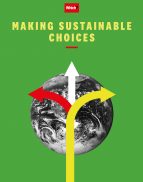User guide
Finding your way around the guide
To navigate between pages, click or tap the arrows to go forwards to the next page or backwards to the previous one. The arrows can be found either side of the page and at the bottom, too (circled in green, below).


Menu/table of contents
Click or tap on the three horizontal lines in the top-right of your screen to open the main menu/table of contents. This icon is always visible whether you're using a computer, tablet or smartphone. The menu will open on top of the page you’re on. Click on any section title to visit that section. Click the cross at any time to close the table of contents.
Text size
On a computer, you'll see three different sized letter 'A's in the top-right of your screen. On a smartphone or tablet these are visible when you open the menu (see above). If you’re having trouble reading the guide, click or tap on each of the different 'A's to change the size of the text to suit you.
Pictures
On some images you'll see a blue double-ended arrow icon. Clicking or tapping on this will expand the picture so you can see more detail. Click or tap on the blue cross to close the expanded image.
Where we think a group of images will be most useful to you, we've grouped them together in an image gallery. Simply use the blue left and right arrows to scroll through the carousel of pictures.
Links
If you see a word or phrase that's bold and dark blue, you can click or tap on it to find out more. The relevant website will open in a new tab.
Jargon
If you see a word or phrase underlined, click or tap on the word and small window will pop up with a short explanation. Close this pop-up by clicking or tapping the cross in the corner.
Help
On a computer, you'll see a question mark icon in the top-right of your screen. On a smartphone or tablet this is visible when you open the menu (see above).
Clicking or tapping on the question mark will open this user guide. It opens on top of the page you're on and you can close it any time by clicking or tapping the cross in the top-right corner.
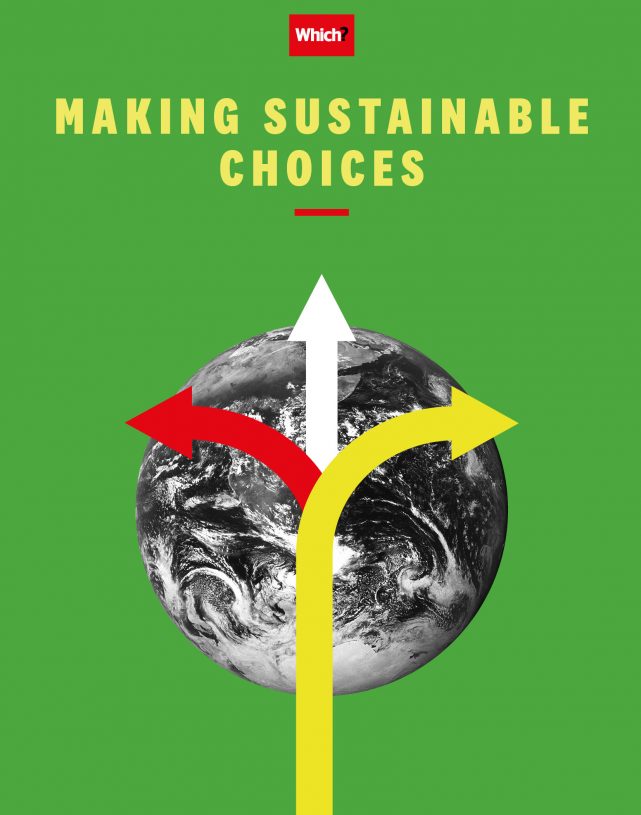
Welcome
While Which? has a rich heritage of recommending products that last, we have committed as an organisation to build on these solid foundations. As we all face an environmental crisis where consumerism plays a key role, now is the right time for us to do more to build sustainability into everything we do.
We hope that reading about the work we've done to determine our priorities inspires you to figure out your own. From the advice that follows, choose the things that work best for you and for the planet.
This digital supplement includes videos, podcasts and even a quiz, so get stuck in. To get the most out of it, check out the user guide by clicking on the question mark in the top right of your screen – or via the menu button (three lines) if you’re on your mobile.
Please spread the word and forward this digital supplement onto your friends and family. Don't forget to bookmark it yourself, to use it as a reference guide whenever you want to take the next step on your sustainability journey.
In this guide
-
Introduction
-
What difference can you make?
Wherever you are on your sustainability journey, there is almost certainly more you can do to reduce your carbon footprint. Work out your own level of harm to the environment – then set an action plan
-
Buy less, buy smarter, buy sustainable
Changing a few habits is really all you need to do when you’re purchasing a new product. Here are a few easy ways you can make a difference
-
Handle with care – and repair
Choose good-quality products that are made to stand the test of time and don’t be too hasty to replace them, especially when it comes to tech
-
Everyday essentials
Whether you’re buying for the home or your garden, there are lots of ways to make your weekly shop more eco-friendly
-
Wise up to waste
Aim to send less to landfill, recycle more – once you've got your head around confusing packaging symbols – and even get some cash for your unused or unwanted tech
-
Decide what's for dinner
The good news is that you can make mealtimes more eco-friendly without having to compromise on choice or taste
-
What we’re doing at Which?
Learn more about our organisational commitments and why we're optimistic about what Which? can achieve
-
Glossary
© Which? Ltd November 2021 This supplement may not be reproduced, stored in a retrieval system, transmitted in any form or otherwise made available to third parties without the written permission of Which? Ltd. Commercial use of the supplement is not permitted. To enquire about using Which? content, email corporatequeries@which.co.uk.
This publication is not a Which? magazine. It does not constitute advice of any form. It has been produced for general information and interest only. You should take appropriate advice in relation to your circumstances. While every care has been taken in researching the information included in this supplement, no responsibility can be accepted for any inaccuracy or omission, or for any of the information being out of date. The information is subject to change without notification.