User guide
Finding your way around the guide
To navigate between pages, click or tap the arrows to go forwards to the next page or backwards to the previous one. The arrows can be found either side of the page and at the bottom, too (circled in green, below).


Menu/table of contents
Click or tap on the three horizontal lines in the top-right of your screen to open the main menu/table of contents. This icon is always visible whether you're using a computer, tablet or smartphone. The menu will open on top of the page you’re on. Click on any section title to visit that section. Click the cross at any time to close the table of contents.
Text size
On a computer, you'll see three different sized letter 'A's in the top-right of your screen. On a smartphone or tablet these are visible when you open the menu (see above). If you’re having trouble reading the guide, click or tap on each of the different 'A's to change the size of the text to suit you.
Pictures
On some images you'll see a blue double-ended arrow icon. Clicking or tapping on this will expand the picture so you can see more detail. Click or tap on the blue cross to close the expanded image.
Where we think a group of images will be most useful to you, we've grouped them together in an image gallery. Simply use the blue left and right arrows to scroll through the carousel of pictures.
Links
If you see a word or phrase that's bold and dark blue, you can click or tap on it to find out more. The relevant website will open in a new tab.
Jargon
If you see a word or phrase underlined, click or tap on the word and small window will pop up with a short explanation. Close this pop-up by clicking or tapping the cross in the corner.
Help
On a computer, you'll see a question mark icon in the top-right of your screen. On a smartphone or tablet this is visible when you open the menu (see above).
Clicking or tapping on the question mark will open this user guide. It opens on top of the page you're on and you can close it any time by clicking or tapping the cross in the top-right corner.
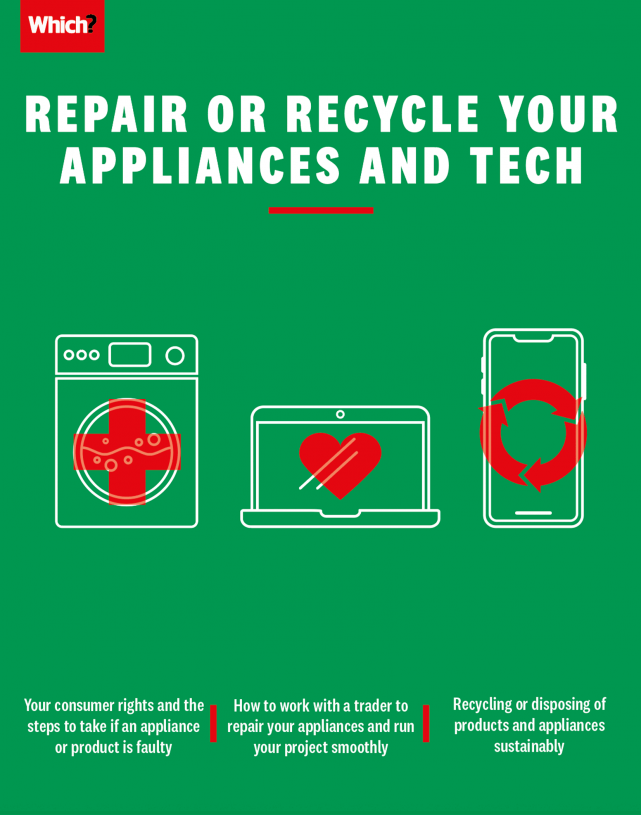
Buying new or second-hand appliances
Buying a long-lasting, energy efficient appliance and then recycling it responsibly is important when caring for the planet, but there are other ways to be a planet-friendly consumer, too.

When we buy a brand new product, it takes a toll on the environment. Regardless of how efficient or long-lasting the item is, a big part of its environmental impact comes from its production process and disposing of it when its life is over. However, if you can’t repair the product and a professional has deemed it unfixable, you might have to purchase a replacement. Here's how you can do this in a sustainable way:
Buying second-hand
We all need to buy an appliance from time to time, and buying a second-hand or refurbished washing machine, oven or fridge freezer can be the perfect solution. However, there can be a significant safety risk to buying used electrical products, so it’s advisable to do your homework first. If you're buying from third-party sellers or marketplaces such as eBay, Gumtree or Amazon, check whether the seller offers a guarantee. Our consumer rights pages have more information on your rights on marketplaces and Facebook marketplace.
What to check before buying second-hand
Has it been safety tested?
Buying a second-hand appliance is riskier on the safety front, so check that a Portable Appliance Test (PAT) has been carried out. Even a large item such as a washing machine or fridge freezer is defined as portable if it can be plugged into a socket.
Will you get a guarantee?
Even a short guarantee is better than none, in case something goes wrong within the first few months. To take the guess work out for you, we've already looked at which companies offer the best guarantees.
Has it been recalled?
Go to electricalsafetyfirst.org.uk to check that the appliance you’re interested in hasn’t been recalled on safety grounds.
Buying new
Second-hand may not always be a realistic option, so the next best option is to buy brand new in as sustainable a way as possible. Is it possible to buy an appliance that will be energy efficient, last a decade (or two) without breaking down and be possible to repair if it becomes faulty? Can all this be achieved without costing a bomb? A good place to start is by pinpointing models that have been awarded a Which? Eco Buy.
What makes an Eco Buy?
Eco Buy appliances must impress us with their sustainability credentials by being:
- Energy/water efficient – Appliances that don’t gobble up electricity or suck up gallons of water every time you use them will save you money, and will help to save the planet, too. Our recent investigation found that choosing the least-efficient appliances adds an eye-watering £490 a year to your energy bills, but choosing the most efficient would cut this down to just £154.
- From a long-lasting brand – Every year we conduct a large-scale survey where we ask thousands of people to tell us about the home appliances they own and any problems they’ve had with them. Last year, more than 17,000 people gave us the lowdown on more than 73,000 appliances. We used these results, together with our own testing results, to pin down which brands of many types of appliance are most likely to remain fault-free for longest. These are the ones that will save you money and prevent the environmental cost of using more components.
- Does a great job – There’s no point having a washing machine that uses hardly any water, but also hardly cleans your clothes. Eco Buys have to do their core job well. Here are our latest reviews on Eco Buy washing machines, fridge-freezers, dishwashers, ovens and more. Find the product you’re interested in, then you can filter to find the most sustainable choices.
Get our free monthly tips for improving the place you live in. Our newsletter can help you to improve your home whatever your budget, keep your living costs down and make your home more secure.
Know your terms
Being fully aware of the history of a purchase will stand you in good stead. Here are the most common terms used by sellers to describe their products:
Used
The appliance will have been used, maybe a lot, in a person’s home and hasn’t been refurbished. This is the riskiest second-hand option.
Ex-display
It’s only been sat in a store so it won’t have been used much.
Refurbished
The appliance has been used, but has then undergone a full check and repair (if necessary) to be as ‘like new’ as possible. The product may be graded to describe just how close to new it’s deemed to be.
The cost of living is at crisis point. Our free tips show you what you can do to ease the squeeze and get on top of your bills. From saving energy and keeping your heating costs down, to reducing your broadband bill and spending less on everyday essentials, we've got it covered.

