User guide
Finding your way around the guide
To navigate between pages, click or tap the arrows to go forwards to the next page or backwards to the previous one. The arrows can be found either side of the page and at the bottom, too (circled in green, below).


Menu/table of contents
Click or tap on the three horizontal lines in the top-right of your screen to open the main menu/table of contents. This icon is always visible whether you're using a computer, tablet or smartphone. The menu will open on top of the page you’re on. Click on any section title to visit that section. Click the cross at any time to close the table of contents.
Text size
On a computer, you'll see three different sized letter 'A's in the top-right of your screen. On a smartphone or tablet these are visible when you open the menu (see above). If you’re having trouble reading the guide, click or tap on each of the different 'A's to change the size of the text to suit you.
Pictures
On some images you'll see a blue double-ended arrow icon. Clicking or tapping on this will expand the picture so you can see more detail. Click or tap on the blue cross to close the expanded image.
Where we think a group of images will be most useful to you, we've grouped them together in an image gallery. Simply use the blue left and right arrows to scroll through the carousel of pictures.
Links
If you see a word or phrase that's bold and dark blue, you can click or tap on it to find out more. The relevant website will open in a new tab.
Jargon
If you see a word or phrase underlined, click or tap on the word and small window will pop up with a short explanation. Close this pop-up by clicking or tapping the cross in the corner.
Help
On a computer, you'll see a question mark icon in the top-right of your screen. On a smartphone or tablet this is visible when you open the menu (see above).
Clicking or tapping on the question mark will open this user guide. It opens on top of the page you're on and you can close it any time by clicking or tapping the cross in the top-right corner.
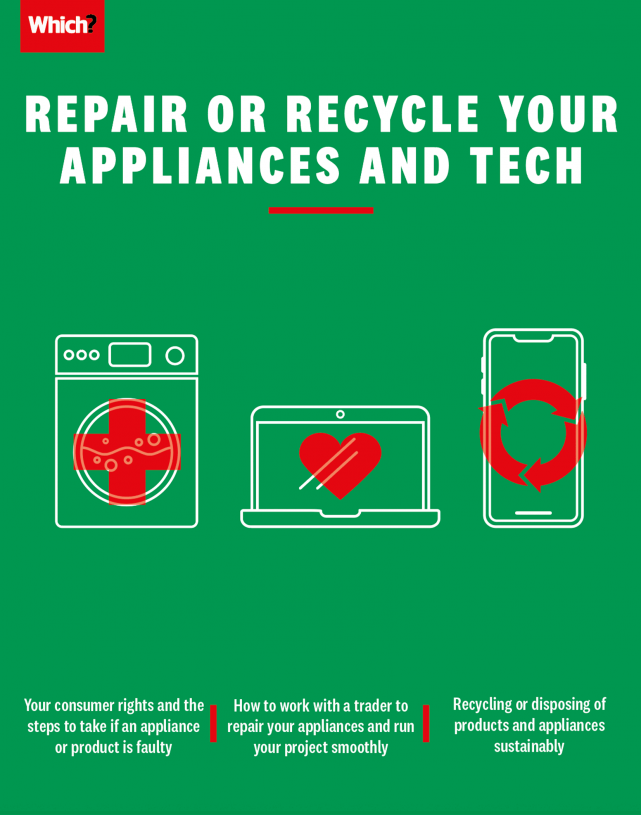
Saying goodbye, sustainably
Your kettle, oven, phone or favourite sofa has served you well, but it’s time to let it go. Discover the most sustainable way to say goodbye.
How to recycle electrical appliances and electronics In the UK
We discard about two million tonnes of electronics (e-waste) every year. The good news is that there’s a good chance you can send your item for recycling rather than see it end up in landfill.
New lease of life
If your electrical appliance or tech is still working, consider giving it to charity. There are plenty of charity shops willing to take electricals of all shapes and sizes. There are also specialist charities that take computers and the like. See ‘Computer and printer recycling’, below.
You could sell your device using websites such as CeX and Music Magpie. The latter claims it refurbishes 95% of the products it receives, all of which are then sold in the UK.
End of life
Under the Waste Electrical and Electronic Equipment Regulations (WEEE), most household electrical appliances and gadgets should not be placed in standard household waste. If it has a plug or batteries, it’s probably WEEE. Check where it can be recycled to find your nearest recycling centre and what it will accept. Take any unwanted cables along at the same time as these can be shredded and separated into different types of metal and plastics, which can be used again.
If you buy a new PC or laptop, the retailer is now legally obliged to help you to dispose of your old one safely and responsibly. If it doesn’t offer a free instore take-back service, it must contribute to the cost of local recycling services. It doesn't stop there. Read our guide for more information on recycling electronic items.
Factory reset
If you’re parting with an old phone, tablet or computer, regardless of whether it’ll be used again, it’s important you remove your personal information from it first. If you forget to do this (or do it incorrectly) the next person that uses the device could have access to your pictures, videos, word documents and online accounts. After you’ve transferred any information you need, perform a factory reset. In the case of a phone, don’t forget to retrieve the SIM card as well. Read more about recycling your computer.
Computer and printer recycling
WeeeCharity collect old computing equipment for free from your home, and will also wipe your data securely. They donate refurbished computers to those in need or disposes of them in an environmentally friendly manner. You can even donate your used printer cartridges to charity.
What about bulky waste?
For an item that’s heavy or unwieldy, the simplest option is to arrange for it to be picked up from your home.
If it's still working
If there’s life in your item, be it a cooker or tumble dryer, consider donating it to charity – many charities will collect it from you. Furniture needs to have its fire label still attached, as without this the charity won’t be able to sell it. Other ways of giving items away for free include Freecycle, Trash Nothing and Upcycle. Selling online is another option, on sites such as eBay, Gumtree and Preloved.
If it's at the end of its life
Many retailers such as AO, Currys and Argos will recycle your old appliance such as a fridge freezer or cooker, when they deliver a new one. The charge for this is typically around £20. Some councils offer a bulky waste disposal service – they may take away two or three items such as a sofa and a mattress for £50 or thereabouts.
Live more sustainably – make changes for the planet and your pocket – free monthly.


