User guide
Finding your way around the guide
To navigate between pages, click or tap the arrows to go forwards to the next page or backwards to the previous one. The arrows can be found either side of the page and at the bottom, too (circled in green, below).


Menu/table of contents
Click or tap on the three horizontal lines in the top-right of your screen to open the main menu/table of contents. This icon is always visible whether you're using a computer, tablet or smartphone. The menu will open on top of the page you’re on. Click on any section title to visit that section. Click the cross at any time to close the table of contents.
Text size
On a computer, you'll see three different sized letter 'A's in the top-right of your screen. On a smartphone or tablet these are visible when you open the menu (see above). If you’re having trouble reading the guide, click or tap on each of the different 'A's to change the size of the text to suit you.
Pictures
On some images you'll see a blue double-ended arrow icon. Clicking or tapping on this will expand the picture so you can see more detail. Click or tap on the blue cross to close the expanded image.
Where we think a group of images will be most useful to you, we've grouped them together in an image gallery. Simply use the blue left and right arrows to scroll through the carousel of pictures.
Links
If you see a word or phrase that's bold and dark blue, you can click or tap on it to find out more. The relevant website will open in a new tab.
Jargon
If you see a word or phrase underlined, click or tap on the word and small window will pop up with a short explanation. Close this pop-up by clicking or tapping the cross in the corner.
Help
On a computer, you'll see a question mark icon in the top-right of your screen. On a smartphone or tablet this is visible when you open the menu (see above).
Clicking or tapping on the question mark will open this user guide. It opens on top of the page you're on and you can close it any time by clicking or tapping the cross in the top-right corner.
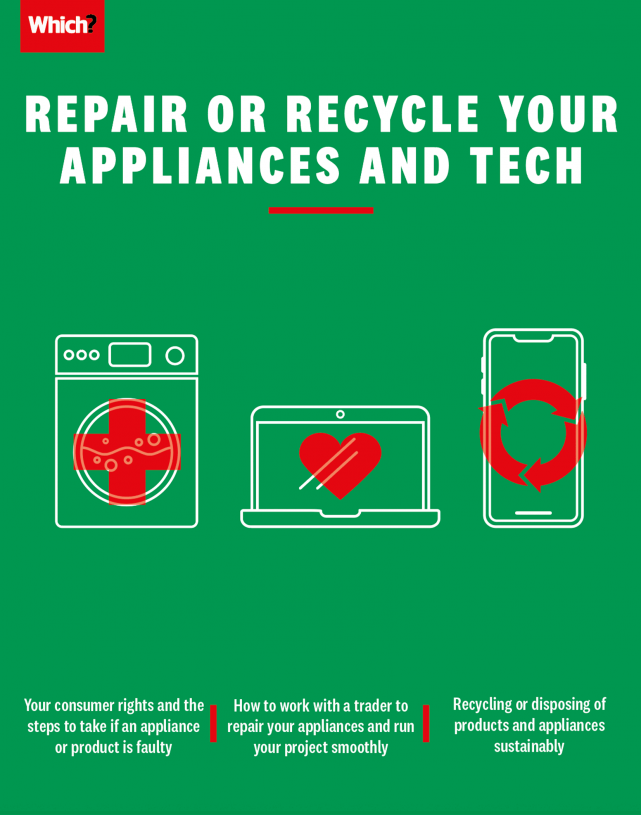
Welcome
Whether you want to save money or live more sustainably, buying second-hand and recycling your old products are sure-fire ways to achieve both. Whenever we buy a brand new electrical product – anything from a dishwasher to a computer – our environmental impact surges, and so does our expenditure.
In our recent sustainability supplement, we gave you expert advice to help keep your appliances, tech and boiler living for longer. This time, we'll be looking at what happens if your gadgets, gizmos and appliances give up the ghost, beyond the point of repair.
Saving money and considering how our actions impact the planet are areas that affect all of us, so do feel free to share this supplement far and wide.
Richard Headland, Editor-in-chief, Which?
In this guide
-
Your consumer rights
Whether it’s your oven, dishwasher, laptop or phone that’s faulty, find out who to approach and how to give yourself the best chance of getting the result you want.
-
Bringing in a professional
Discover how to find a great local trader and what you can do to ensure your household project runs smoothly from beginning to end.
-
Buying new or second-hand appliances
Buying a long-lasting, energy efficient appliance and then recycling it responsibly is important when caring for the planet, but there are other ways to be a planet-friendly consumer, too.
-
Buying new or second-hand tech
It’s easy to be seduced by a fancy new phone every couple of years, but it drives up your carbon footprint. Find out how to get secure tech that will go the extra mile.
-
Saying goodbye, sustainably
Your kettle, oven, phone or favourite sofa has served you well, but it’s time to let it go. Discover the most sustainable way to say goodbye.
©Which? Ltd October 2022 This supplement may not be reproduced, stored in a retrieval system, transmitted in any form or otherwise made available to third parties without the written permission of Which? Ltd. Commercial use of the supplement is not permitted. To enquire about using Which? content, email corporatequeries@which.co.uk.
This supplement is not a Which? magazine. It does not constitute advice of any form. It has been produced for general information and interest only. You should take appropriate advice in relation to your circumstances. While every care has been taken in researching the information included in this supplement, no responsibility can be accepted for any inaccuracy or omission, or for any of the information being out of date. The information is subject to change without notification. Which? Limited (registered in England and Wales number 00677665) is an Introducer Appointed Representative of Which? Financial Services Limited (registered in England and Wales number 07239342). Which? Financial Services Limited is authorised and regulated by the Financial Conduct Authority (FRN 527029). Which? Money Compare is a trading name of Which? Financial Services Limited. Registered office: 2 Marylebone Road, London NW1 4DF. *Calls to Which? helplines (including the Money Helpline) may be monitored or recorded.

