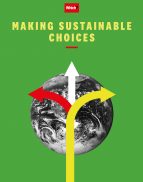User guide
Finding your way around the guide
To navigate between pages, click or tap the arrows to go forwards to the next page or backwards to the previous one. The arrows can be found either side of the page and at the bottom, too (circled in green, below).


Menu/table of contents
Click or tap on the three horizontal lines in the top-right of your screen to open the main menu/table of contents. This icon is always visible whether you're using a computer, tablet or smartphone. The menu will open on top of the page you’re on. Click on any section title to visit that section. Click the cross at any time to close the table of contents.
Text size
On a computer, you'll see three different sized letter 'A's in the top-right of your screen. On a smartphone or tablet these are visible when you open the menu (see above). If you’re having trouble reading the guide, click or tap on each of the different 'A's to change the size of the text to suit you.
Pictures
On some images you'll see a blue double-ended arrow icon. Clicking or tapping on this will expand the picture so you can see more detail. Click or tap on the blue cross to close the expanded image.
Where we think a group of images will be most useful to you, we've grouped them together in an image gallery. Simply use the blue left and right arrows to scroll through the carousel of pictures.
Links
If you see a word or phrase that's bold and dark blue, you can click or tap on it to find out more. The relevant website will open in a new tab.
Jargon
If you see a word or phrase underlined, click or tap on the word and small window will pop up with a short explanation. Close this pop-up by clicking or tapping the cross in the corner.
Help
On a computer, you'll see a question mark icon in the top-right of your screen. On a smartphone or tablet this is visible when you open the menu (see above).
Clicking or tapping on the question mark will open this user guide. It opens on top of the page you're on and you can close it any time by clicking or tapping the cross in the top-right corner.
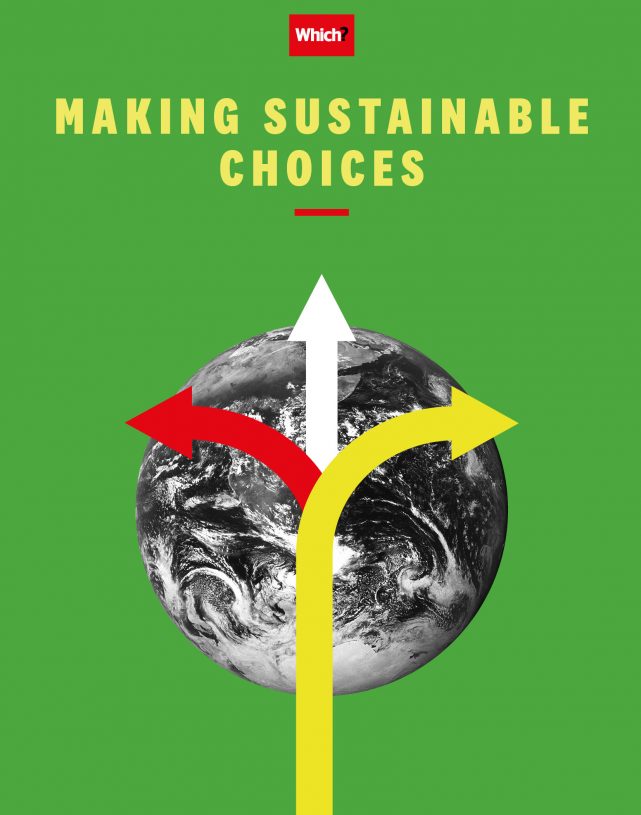
3. FOOD
Evaluating your diet is the first step to eating more sustainably, as well as taking a fresh look at your food waste

When it comes to what we eat, the way our food is produced, the type of food we eat, and the amount of food that goes to waste all has an environmental impact. UK households tend to rely on high-carbon food diets and many supermarket shelves are stacked with unsustainably produced items. However, the good news is that an increasing number of consumers are changing their buying and eating habits and more and more sustainable food choices are available – in both shops and restaurants.
These options mean that reducing the carbon footprint Carbon footprintThe amount of carbon dioxide (or the equivalent in other greenhouse gases) released into the atmosphere as a result of the activities of an individual or organisation of your food may be easier and tastier than you think. There are also plenty of effortless, environmentally friendly ways to reduce food waste, which will also save you money. Choosing to eat more sustainably is a healthy decision, for you and the world you live in. Now, what’s for dinner?