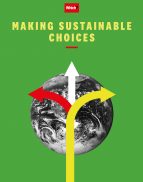User guide
Finding your way around the guide
To navigate between pages, click or tap the arrows to go forwards to the next page or backwards to the previous one. The arrows can be found either side of the page and at the bottom, too (circled in green, below).


Menu/table of contents
Click or tap on the three horizontal lines in the top-right of your screen to open the main menu/table of contents. This icon is always visible whether you're using a computer, tablet or smartphone. The menu will open on top of the page you’re on. Click on any section title to visit that section. Click the cross at any time to close the table of contents.
Text size
On a computer, you'll see three different sized letter 'A's in the top-right of your screen. On a smartphone or tablet these are visible when you open the menu (see above). If you’re having trouble reading the guide, click or tap on each of the different 'A's to change the size of the text to suit you.
Pictures
On some images you'll see a blue double-ended arrow icon. Clicking or tapping on this will expand the picture so you can see more detail. Click or tap on the blue cross to close the expanded image.
Where we think a group of images will be most useful to you, we've grouped them together in an image gallery. Simply use the blue left and right arrows to scroll through the carousel of pictures.
Links
If you see a word or phrase that's bold and dark blue, you can click or tap on it to find out more. The relevant website will open in a new tab.
Jargon
If you see a word or phrase underlined, click or tap on the word and small window will pop up with a short explanation. Close this pop-up by clicking or tapping the cross in the corner.
Help
On a computer, you'll see a question mark icon in the top-right of your screen. On a smartphone or tablet this is visible when you open the menu (see above).
Clicking or tapping on the question mark will open this user guide. It opens on top of the page you're on and you can close it any time by clicking or tapping the cross in the top-right corner.
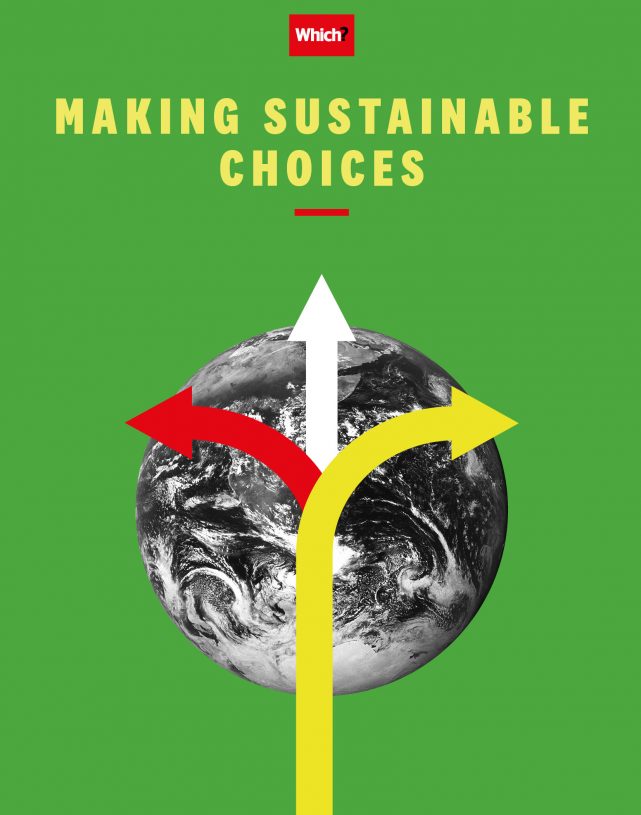
5. TRANSPORT & TRAVEL
If we all travel less and drive more efficiently – and think more responsibly when it comes to holidays – we can slow down the speed of climate change

Road traffic is not only a significant cause of greenhouse gas Greenhouse gasNaturally and human-produced gases, including carbon dioxide, that trap heat in the atmosphere and warm the Earth’s surface, contributing to global warming emissions, vehicle use is also a large contributor to air pollution, which affects the natural world and causes thousands of premature deaths here in the UK. All cars create some level of environmental harm – and their production has an impact on our planet, too.
However, simply by being a more considerate car owner, making small changes such as driving less and driving more efficiently, you’ll help to slow down the speed of the damage. The fact that you won’t be able to buy a new petrol or diesel car after 2030 also means that much greener journeys in hybrid Hybrid carsHybrid cars combine a conventional engine (usually petrol, but diesel hybrids are also available) with electric power. There are three types: mild hybrids, full or 'self-charging' hybrids and plug-in hybrids (PHEVs) or electric cars Electric carA zero-emission car that is powered entirely by a battery-driven electric motor are just around the corner. But why wait? If you need to replace your car, you can get on the road to more sustainable driving today.
As for flying, and travel and tourism, you don’t need to miss out on a well-deserved break. Think responsibly, again, travel less often and discover destinations closer to home – it’s surprisingly easy to make smarter choices and reduce the environmental impact of a holiday.