User guide
Finding your way around the guide
To navigate between pages, click or tap the arrows to go forwards to the next page or backwards to the previous one. The arrows can be found either side of the page and at the bottom, too (circled in green, below).


Menu/table of contents
Click or tap on the three horizontal lines in the top-right of your screen to open the main menu/table of contents. This icon is always visible whether you're using a computer, tablet or smartphone. The menu will open on top of the page you’re on. Click on any section title to visit that section. Click the cross at any time to close the table of contents.
Text size
On a computer, you'll see three different sized letter 'A's in the top-right of your screen. On a smartphone or tablet these are visible when you open the menu (see above). If you’re having trouble reading the guide, click or tap on each of the different 'A's to change the size of the text to suit you.
Pictures
On some images you'll see a blue double-ended arrow icon. Clicking or tapping on this will expand the picture so you can see more detail. Click or tap on the blue cross to close the expanded image.
Where we think a group of images will be most useful to you, we've grouped them together in an image gallery. Simply use the blue left and right arrows to scroll through the carousel of pictures.
Links
If you see a word or phrase that's bold and dark blue, you can click or tap on it to find out more. The relevant website will open in a new tab.
Jargon
If you see a word or phrase underlined, click or tap on the word and small window will pop up with a short explanation. Close this pop-up by clicking or tapping the cross in the corner.
Help
On a computer, you'll see a question mark icon in the top-right of your screen. On a smartphone or tablet this is visible when you open the menu (see above).
Clicking or tapping on the question mark will open this user guide. It opens on top of the page you're on and you can close it any time by clicking or tapping the cross in the top-right corner.

Be a smart consumer
Is it better to opt for a specialist retailer rather than one that offers a huge range of products? And how can you keep sustainability in mind while also getting a decent deal?
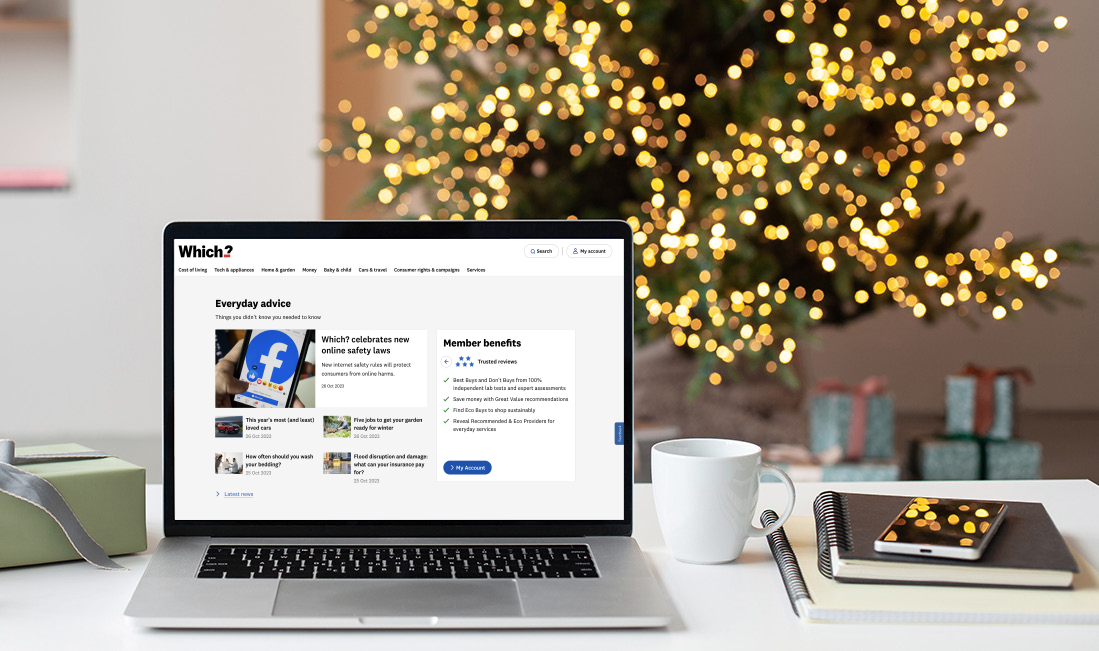
It can be tempting to do all your shopping ‘under one roof’, even when shopping online, as it saves time flitting from site to site and may keep delivery costs down, too. But depending on what you want, you could be better off spreading out your custom. Here we look at how to pinpoint the best retailers – online and in-store – whether you’re buying a built-in oven, a Bluetooth speaker or a buggy. We also look at how to make sustainable choices that are right for you and kind to the planet.
Help your loved ones be smarter consumers by gifting them a whole year of expert advice. Gift them access to all of our reviews online or in print, or give them a subscription to our Gardening, Travel, Money or Tech magazines. Order online.
Shopping checklist
Here's what to check to ensure you're covered when shopping:
- Do you get free delivery?
- Are there free returns?
- If an item costs more than £100, consider using a credit card.
- Can you use a reward credit card?
Best retailers for different products
There are hundreds of retailers to choose from, and buying from the best will mean you get great value alongside excellent customer service. This could be anything from help with making your decision to having an easy-to-navigate and efficient after-sales service or a method for returning goods.
We’ve surveyed thousands of people, both Which? members and members of the public, and taken a deep dive into their shopping experiences in UK stores and through websites. We’ve used these results to round up a list of the best and worst shops in various categories. Whether you’re buying household appliances, DIY equipment, a new laptop or baby and child-related products, you’ll find a Which? Recommended Provider to head to.
Supermarket shopping is in a class of its own, and we keep close tabs on which ones offer customers the best shopping experience in terms of value for money, quality and range of products available, in-store and online experience, and more. We also get big panels of taste testers together to try out our regular supermarket buys, from pasta sauce to pepperoni pizzas, so you can pick up the tastiest food at a good price.
If you’re a Full Access member, we are here to give you one-to-one product-buying advice. Log in on our website and use Ask Which? to get our expert take on products we’ve tested, so you can make your decision quickly. Alternatively, find out more by calling 029 2267 0000.
What is a Which? Recommended Provider?
Our Best Buy logo is awarded to products that we know do a good job, but we also highlight in our results those companies, including in-store and online retailers, that provide an excellent service by making them Which? Recommended Providers (WRP). Read more about our symbols, logos and ratings.
If you’re shopping in-store and spot a possible purchase, the Which? app will help you shop smart on the go by giving access to detailed, unbiased reviews and advice for that all-important buying decision.
If the product you’re interested in has a Best Buy, Great Value or Eco Buy logo on our site, this is an excellent start to finding a great appliance, tech gadget or other product. Best Buys have excelled in our tests. Great Value products may not be quite as top-notch, but they are a decent compromise between price and quality. Any product with an Eco Buy award has impressed us at being efficient, durable or repairable – possibly all three. At the other end of the scale, anything you see with a Don’t Buy logo speaks for itself – steer clear of these, as our tests have found them to be seriously deficient.
Pester power can be hard to resist, but the last thing you want is to give a child a toy that’s going to harm them. We’ve tested trampolines, remote-controlled cars, Nerf guns, X Shot guns and water guns to find out which are the best, but also which could be a safety risk. Head to all our toy advice guides to find a safe product that’s also great fun.
How to shop sustainably
Many of us are keen to minimise the impact we have on the environment, and one way of helping with this is to shop sustainably.
Buying only what’s necessary is a good start, and considering second-hand purchases rather than new can give products another lease of life rather than being consigned to costly recycling or landfill.
When we do need to buy a new product, though, it can be tricky to cut through the pervasive greenwashing to work out which products will have the smallest environmental impact. That’s why we have Which? Eco Buys. These highlight products within various categories that do best in areas such as energy efficiency, water use, repairability and longevity.
As well as being green, our Eco Buys must also score well in our standard tests, so you can be sure they’re also great at their job. Add the Eco Buy filter when you are shopping for products, and for more information, head to all our advice guides on shopping sustainably.
Whether it’s pension providers or peat-free compost, our free monthly Sustainability newsletter will keep you up-to-date with how to make positive changes for the planet and your pocket.

