User guide
Finding your way around the guide
To navigate between pages, click or tap the arrows to go forwards to the next page or backwards to the previous one. The arrows can be found either side of the page and at the bottom, too (circled in green, below).


Menu/table of contents
Click or tap on the three horizontal lines in the top-right of your screen to open the main menu/table of contents. This icon is always visible whether you're using a computer, tablet or smartphone. The menu will open on top of the page you’re on. Click on any section title to visit that section. Click the cross at any time to close the table of contents.
Text size
On a computer, you'll see three different sized letter 'A's in the top-right of your screen. On a smartphone or tablet these are visible when you open the menu (see above). If you’re having trouble reading the guide, click or tap on each of the different 'A's to change the size of the text to suit you.
Pictures
On some images you'll see a blue double-ended arrow icon. Clicking or tapping on this will expand the picture so you can see more detail. Click or tap on the blue cross to close the expanded image.
Where we think a group of images will be most useful to you, we've grouped them together in an image gallery. Simply use the blue left and right arrows to scroll through the carousel of pictures.
Links
If you see a word or phrase that's bold and dark blue, you can click or tap on it to find out more. The relevant website will open in a new tab.
Jargon
If you see a word or phrase underlined, click or tap on the word and small window will pop up with a short explanation. Close this pop-up by clicking or tapping the cross in the corner.
Help
On a computer, you'll see a question mark icon in the top-right of your screen. On a smartphone or tablet this is visible when you open the menu (see above).
Clicking or tapping on the question mark will open this user guide. It opens on top of the page you're on and you can close it any time by clicking or tapping the cross in the top-right corner.
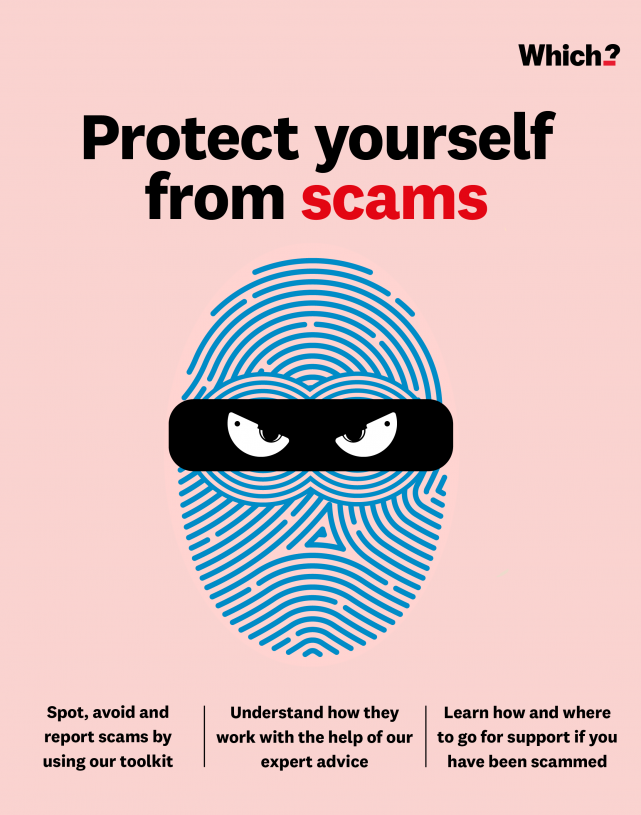
Doorstep scams
Home is where we should always feel safe, but unwanted visitors can disrupt our sense of security.
Doorstep scams include any situation where someone comes to your home to trick you into paying them money. They could be selling shoddy products or be rogue tradespeople who convince you to carry out unnecessary work, then take your money without doing it. You can also be targeted by people posing as charity collectors or officials – always check their ID by looking up the phone number of the company online rather than calling the one on the ID. (Look out for cloned sites by checking that the URL looks genuine and starts with ‘https://’.)
Not everyone you don’t know at your door is a scammer, but you should always be cautious of unsolicited callers, even if they are friendly and convincing. Older people are often at greater risk as they may be at home more during the day or living alone.
Selling fake or shoddy products
A pushy salesperson at your door can be hard to say no to and may be selling substandard or fake products that you don’t get the chance to inspect or compare to others before you buy. Avoid buying anything from someone who knocks on your door; politely saying that you never buy from door-to-door salespeople should be enough to get them to leave.
Although many scammers have turned their attention to digital platforms, that doesn’t mean postal scams are extinct. Scam mail can include fake lottery and prize draws, get-rich-quick schemes, bogus health cures, clairvoyants, investment scams and pyramid selling.
Many of the same rules apply to postal scams as to email scams – such as poor spelling, too-good-to-be-true offers, or requests for money. Visit our Consumer Rights page for more information on how to avoid postal scams.
Rogue traders
Tradespeople coming to your door saying you need exterior work done – such as maintenance of your driveway, guttering or roof – and then convincing you to hand over thousands of pounds before disappearing, or doing a poor job, is another scam to look out for. They may also overcharge you for any work they do.
Only use tradespeople that have been recommended by friends or family or approved through schemes such as Which? Trusted Traders or Trading Standards’ Buy with Confidence. Reputable tradespeople don’t need to knock on doors to get work.
Warning signs that you have been targeted by a rogue trader include:
- they are vague about their company name and contact details
- they don’t provide a quote in writing
- they ask for payment up front – to buy materials, for example
- they insist on payment in cash.
You should never pay for a job until it’s completed, and only then when you are satisfied with the work.
Traders endorsed by Which? Trusted Traders have been carefully vetted to make sure they are reputable, treat their customers fairly and are financially healthy.


