User guide
Finding your way around the guide
To navigate between pages, click or tap the arrows to go forwards to the next page or backwards to the previous one. The arrows can be found either side of the page and at the bottom, too (circled in green, below).


Menu/table of contents
Click or tap on the three horizontal lines in the top-right of your screen to open the main menu/table of contents. This icon is always visible whether you're using a computer, tablet or smartphone. The menu will open on top of the page you’re on. Click on any section title to visit that section. Click the cross at any time to close the table of contents.
Text size
On a computer, you'll see three different sized letter 'A's in the top-right of your screen. On a smartphone or tablet these are visible when you open the menu (see above). If you’re having trouble reading the guide, click or tap on each of the different 'A's to change the size of the text to suit you.
Pictures
On some images you'll see a blue double-ended arrow icon. Clicking or tapping on this will expand the picture so you can see more detail. Click or tap on the blue cross to close the expanded image.
Where we think a group of images will be most useful to you, we've grouped them together in an image gallery. Simply use the blue left and right arrows to scroll through the carousel of pictures.
Links
If you see a word or phrase that's bold and dark blue, you can click or tap on it to find out more. The relevant website will open in a new tab.
Jargon
If you see a word or phrase underlined, click or tap on the word and small window will pop up with a short explanation. Close this pop-up by clicking or tapping the cross in the corner.
Help
On a computer, you'll see a question mark icon in the top-right of your screen. On a smartphone or tablet this is visible when you open the menu (see above).
Clicking or tapping on the question mark will open this user guide. It opens on top of the page you're on and you can close it any time by clicking or tapping the cross in the top-right corner.
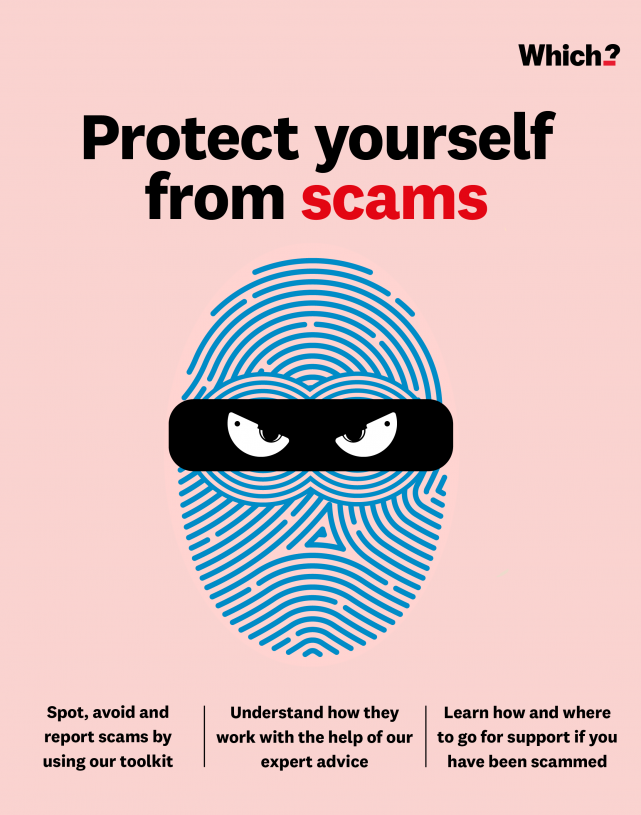
Tech giants campaign – dodgy adverts
Find out how our campaign work has helped bring tech companies in line when it comes to regulating ads
Social platforms and search engines were failing to protect users from online fake, fraudulent and scam sellers, leaving them vulnerable to paying out money for a product that doesn’t exist.
April 2020
Which? launches its free Scam Alerts service to help consumers spot and avoid the latest scams.
Nov 2020
Which? undertakes further investigations and finds that one in 10 consumers have been taken in by online ads.
September 2021
Which? research finds two thirds of consumers do not trust in tech giants’ ability to protect them from unsafe products, fake reviews and scams.
Which? launches a campaign for new laws to protect people, and demands government action to make platforms legally responsible for harmful content on their sites.
December 2021
A Parliamentary Committee recommends legislation should tackle fake online adverts. This is on the back of evidence submitted by Which? of the devastating financial and emotional impact fake scam ads have on victims.
March 2022
The government commits to take action against scam advertising, effectively expanding the scope of the proposed legislation.
October 2022
Which? writes to the government to call for swift action. Passing the Online Safety Bill into law is the quickest and most effective solution to stop the harm caused by online scams.
December 2022
Our research shows that Facebook and Instagram are failing to protect users from dodgy investment ads.
March 2023
Ofcom reports that nine in 10 people have encountered scams or fraud online.
September 2023
The Online Safety Bill passes through the House of Parliament.
October 2023
Job done! The Online Safety Bill receives Royal Assent and becomes law. After years of Which? campaigning, new internet safety rules will protect consumers from online harms. This includes protection from scam ads on big tech sites such as Google and Facebook. The tech giants face fines if they fail to supply consumers with the protection they deserve.

