User guide
Finding your way around the guide
To navigate between pages, click or tap the arrows to go forwards to the next page or backwards to the previous one. The arrows can be found either side of the page and at the bottom, too (circled in green, below).


Menu/table of contents
Click or tap on the three horizontal lines in the top-right of your screen to open the main menu/table of contents. This icon is always visible whether you're using a computer, tablet or smartphone. The menu will open on top of the page you’re on. Click on any section title to visit that section. Click the cross at any time to close the table of contents.
Text size
On a computer, you'll see three different sized letter 'A's in the top-right of your screen. On a smartphone or tablet these are visible when you open the menu (see above). If you’re having trouble reading the guide, click or tap on each of the different 'A's to change the size of the text to suit you.
Pictures
On some images you'll see a blue double-ended arrow icon. Clicking or tapping on this will expand the picture so you can see more detail. Click or tap on the blue cross to close the expanded image.
Where we think a group of images will be most useful to you, we've grouped them together in an image gallery. Simply use the blue left and right arrows to scroll through the carousel of pictures.
Links
If you see a word or phrase that's bold and dark blue, you can click or tap on it to find out more. The relevant website will open in a new tab.
Jargon
If you see a word or phrase underlined, click or tap on the word and small window will pop up with a short explanation. Close this pop-up by clicking or tapping the cross in the corner.
Help
On a computer, you'll see a question mark icon in the top-right of your screen. On a smartphone or tablet this is visible when you open the menu (see above).
Clicking or tapping on the question mark will open this user guide. It opens on top of the page you're on and you can close it any time by clicking or tapping the cross in the top-right corner.
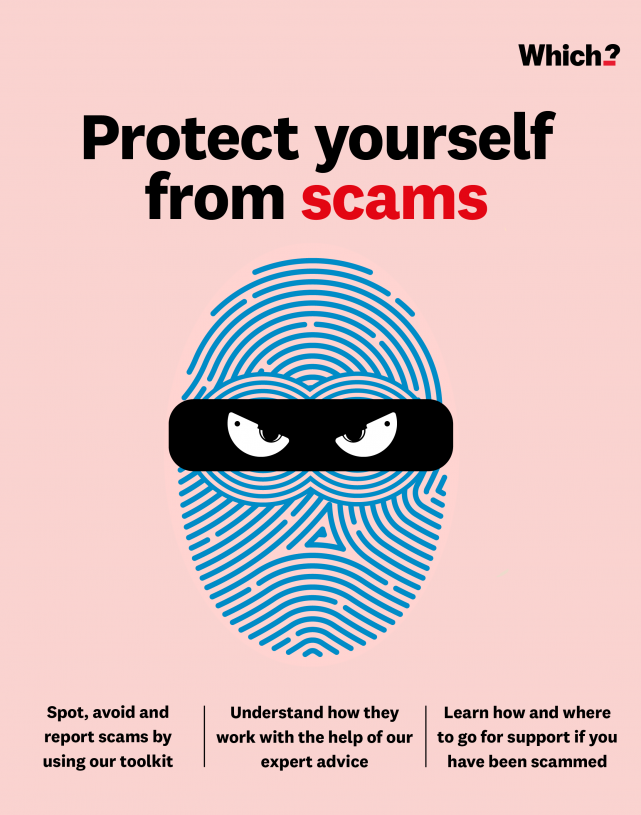
Which? campaign wins: stamping out scams and controlling tech giants
It’s taken a lot of campaigning, but the Online Safety Act and the Financial Services and Markets act have become law. We are a big step closer to being safer from bank transfer fraud scam adverts and more. Find out how we got there.
Consumers have had millions of pounds stolen from them via bank transfer fraud. They have also fallen victim in their droves to scams and fraudulent adverts on major online platforms such as Facebook, Instagram and Google.
Back in 2016, Which? took up the reins and piled the pressure on Government to enshrine in law the protection that consumers need to protect them from ever more sophisticated cyber criminals.
Read on to learn how the tenacity and dedication of our campaigning teams, along with your support, paid off.
Join our Facebook community to help raise awareness of the latest scams and empower us all against fraudsters.
Stamp out scams campaign: bank transfer fraud and the reimbursement lottery
In 2016, Which? research revealed that unwary consumers were falling victim to fraudsters, posing as their bank, which led them to transfer money into hoax accounts via Authorised Push Payment (APP). We hit the campaign trail…
September 2016
Which? launches a super-complaint to the Payment Systems Regulator (PSR). We demand that all banks protect people from losing money when they’ve been tricked into making a bank transfer. We call for an end of the reimbursement lottery and the need for fair and consistent outcomes.
May 2017
The PSR agree that banks could be doing more to protect consumers and commit to introducing a reimbursement scheme for victims.
September 2018
Two years on, and we see little evidence of progress and more evidence of harm to consumers.
There were around 34,000 cases of ‘authorised payment fraud’ in the first six months of the year, with losses averaging £4,260. A report from UK Finance said just 20% of these losses were recovered.
February 2019
Real progress: a coalition of banks agree to set up a fund to ensure victims of APP bank transfer fraud are refunded.
May 2019
A new code to reimburse people tricked into transferring savings to fraudsters comes into effect. While it’s only voluntary, most major banks sign up.
January 2020
Which? reveals that banks sometimes shift responsibility onto customers, refusing to cover losses on the basis that they show fraud warnings at point of payment.
April 2020
Which? launches its Scam Alert service – a free-to-use system that updates people about new scams to be aware of.
August 2020
Which? submits a scam victims’ dossier to the PSR. This lays out evidence of consumers who have lost millions to APP scams. We request a review of the voluntary code that’s supposed to protect but is failing many.
July 2021
Which? gives evidence to the Treasury Select Committee as to why the PSR must do more to protect victims of bank transfer scams.
November 2021
APP scams top card fraud for the first time. In the first six months of 2021, individuals and businesses lost a staggering £355m to APP scams.
The Government finally commits to making reimbursement mandatory for scam victims.
Banks will be obliged to publish figures on how much money their customers are losing to APP scams.
November 2022
The Government passes the Financial Services and Markets Bill – this covers mandatory reimbursement of APP victims.
June 2023
The PSR sets out its plans for introducing mandatory reimbursement.
Job done! Mandatory reimbursement for victims of APP scams will come into force in October 2024.
Stay in the know and avoid falling victim to scammers by joining over 450,000 people already signed up to our free Which? Scam Alert service.

