User guide
Finding your way around the guide
To navigate between pages, click or tap the arrows to go forwards to the next page or backwards to the previous one. The arrows can be found either side of the page and at the bottom, too (circled in green, below).


Menu/table of contents
Click or tap on the three horizontal lines in the top-right of your screen to open the main menu/table of contents. This icon is always visible whether you're using a computer, tablet or smartphone. The menu will open on top of the page you’re on. Click on any section title to visit that section. Click the cross at any time to close the table of contents.
Text size
On a computer, you'll see three different sized letter 'A's in the top-right of your screen. On a smartphone or tablet these are visible when you open the menu (see above). If you’re having trouble reading the guide, click or tap on each of the different 'A's to change the size of the text to suit you.
Pictures
On some images you'll see a blue double-ended arrow icon. Clicking or tapping on this will expand the picture so you can see more detail. Click or tap on the blue cross to close the expanded image.
Where we think a group of images will be most useful to you, we've grouped them together in an image gallery. Simply use the blue left and right arrows to scroll through the carousel of pictures.
Links
If you see a word or phrase that's bold and dark blue, you can click or tap on it to find out more. The relevant website will open in a new tab.
Jargon
If you see a word or phrase underlined, click or tap on the word and small window will pop up with a short explanation. Close this pop-up by clicking or tapping the cross in the corner.
Help
On a computer, you'll see a question mark icon in the top-right of your screen. On a smartphone or tablet this is visible when you open the menu (see above).
Clicking or tapping on the question mark will open this user guide. It opens on top of the page you're on and you can close it any time by clicking or tapping the cross in the top-right corner.
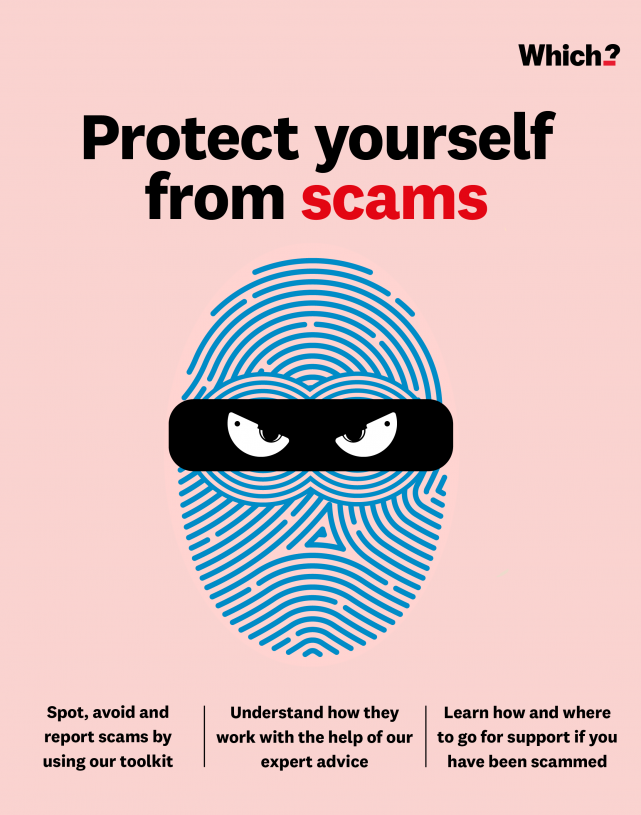
Recovery and repeat scams
Sadly, if you’ve already been a victim of a scam you may be targeted again.
To add insult to injury, scammers share with each other the details of people they have previously targeted successfully. This means that if you have already been a victim of a scam you should be on high alert to avoid getting stung again. Timeshare owners and shareholders of businesses that have gone into administration are also targeted in this way.
You should be particularly suspicious if someone contacts you offering to help you to get your money back. Known as ‘recovery room’ scams, or recovery fraud, these are often operated by the same people who carried out the original scam. You are asked to pay an upfront fee for their help, which never materialises, and you lose that money, too.
Signs of a recovery scam
If you are cold-called, this should be enough to set alarm bells ringing. As with many other scams, the caller is likely to use high-pressure tactics and they will be vague about how they will actually recover your money. Recovery scams are also advertised on websites and social media platforms.
Fraudsters may claim they are working for the government, FCA, a law firm or other official body and have convincing websites that make false claims about funds they have recovered for other people. They tend to use web-based email addresses, such as Gmail or Hotmail, which official agencies would never use.
They may even use the details of legitimate FCA-authorised companies (clone firms) and create copycat websites, Copycat websitesFake websites that imitate real companies or charities (also known as ‘clone firms’ or ‘spoof websites’). so always check a company’s details yourself on the FCA’s register online.
If someone contacts you in this way, never reveal your bank details and hang up as soon as possible. If you reported the original fraud the information can only be shared with other law enforcement agencies, so only the original scammers would know about it.
Claims management companies
These kinds of services are provided by claims management companies Claims management companiesIntermediaries that act on your behalf to help you get your money back if you’ve been missold a financial product, for a fee. but they must be authorised by the FCA to carry out this work, so check the register to find out. The FCA also publishes a warning list of companies to avoid.
Join 450,000 people already signed up to our free alerts. Get regular updates about the scams you need to watch out for.


