User guide
Finding your way around the guide
To navigate between pages, click or tap the arrows to go forwards to the next page or backwards to the previous one. The arrows can be found either side of the page and at the bottom, too (circled in green, below).


Menu/table of contents
Click or tap on the three horizontal lines in the top-right of your screen to open the main menu/table of contents. This icon is always visible whether you're using a computer, tablet or smartphone. The menu will open on top of the page you’re on. Click on any section title to visit that section. Click the cross at any time to close the table of contents.
Text size
On a computer, you'll see three different sized letter 'A's in the top-right of your screen. On a smartphone or tablet these are visible when you open the menu (see above). If you’re having trouble reading the guide, click or tap on each of the different 'A's to change the size of the text to suit you.
Pictures
On some images you'll see a blue double-ended arrow icon. Clicking or tapping on this will expand the picture so you can see more detail. Click or tap on the blue cross to close the expanded image.
Where we think a group of images will be most useful to you, we've grouped them together in an image gallery. Simply use the blue left and right arrows to scroll through the carousel of pictures.
Links
If you see a word or phrase that's bold and dark blue, you can click or tap on it to find out more. The relevant website will open in a new tab.
Jargon
If you see a word or phrase underlined, click or tap on the word and small window will pop up with a short explanation. Close this pop-up by clicking or tapping the cross in the corner.
Help
On a computer, you'll see a question mark icon in the top-right of your screen. On a smartphone or tablet this is visible when you open the menu (see above).
Clicking or tapping on the question mark will open this user guide. It opens on top of the page you're on and you can close it any time by clicking or tapping the cross in the top-right corner.

Keeping your home secure
High-tech possibilities to protect our homes have burgeoned in recent years. So, is it worth investing in smart security, and how much will a decent setup cost?
Burglar alarms, security cameras, lights and doorbells are familiar household accoutrements, but in recent years they’ve been smartened up. Now you can choose products that link to your mobile and will alert you to any activity around your house, whether you are at home or away.
We take a look at exactly what these devices do and what you need to be aware of, as well as supplying links to take you on a deeper dive into the brave new world of home security.
If you’re a fan of smart gadgets to help with phone security, make sure your internet connection isn’t the weak link in the chain by using our broadband comparison tool.
Burglar alarms
Information from London’s Metropolitan Police and a Which? survey of ex-burglars together indicates that having a well-fitted and well-maintained alarm system makes you less likely to be a victim of burglary. If you don’t have one, it’s certainly worth looking into.
Types of burglar alarm
-
Bells only: an alarm sounds when sensors placed within the home are triggered.
-
Dialler burglar alarm: a nominated phone number is automatically dialled when the alarm is triggered. This type is becoming less common.
-
Smart security system: your home security is controlled by an app on your phone which can often be linked to other security devices, such as cameras. This is a rapidly growing sector.
-
A monitoring contract: a company monitors the alarm, then calls you or sends out the police if it goes off. The level of response depends on how much you pay.
For the detail on the prices you could pay, see our round up of the best burglar alarms for 2023.
Wireless security cameras
You can install these both outside and inside to monitor what’s going on in and around your property.
Indoor vs outdoor
Most security cameras are designed for either indoor or outdoor use. Outdoor cameras tend to be pricier, as they need to be weatherproof and mounted on a wall or external surface. Some can double up as security lights or alarm systems.
Internal or cloud storage
If you go for a recording option, your recordings need to be stored either on an SD card in the device itself or in the cloud.
Storage options pros and cons
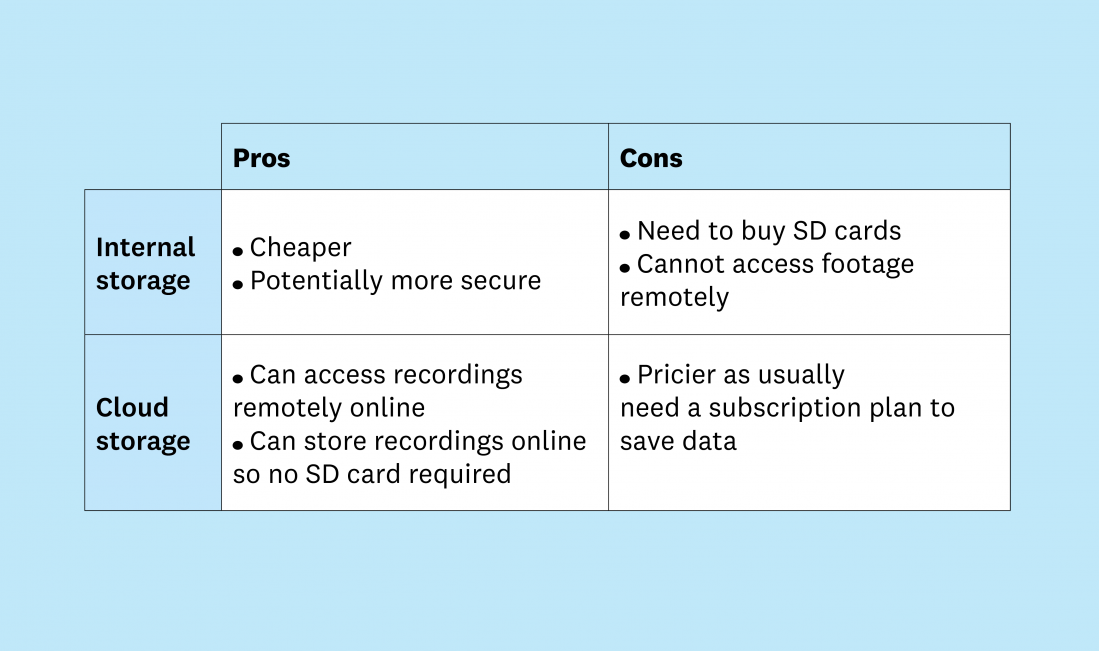
Wired: these are usually the most complex, with more functions on offer. There’s no need for batteries but they are trickier to install and dismantle if you move. You may need a professional to install these.
Wireless: this means the cameras connect wirelessly to your existing wi-fi network. As most wireless security cameras need to plug into the mains there will be a wire to connect the device to the power source. They are easy to install, and you can simply add extra sensors and take the setup with you if you move.
Some wireless models are battery-powered, which are easier to position as they don't need to be near a power source. However, this does mean you'll have to charge the battery or buy new ones when they run out of juice.
Compatibility with other smart products
Some wireless security cameras are compatible with smart home devices such as light bulbs, doorbells and other smart home security systems. See our smart home security systems guide to find out how else you can protect your home and which are the best products.
If you’d like to up the automation where you live and include additional devices and features, we have advice on how to set up a smart home.
What’s important to you?
Our wireless camera reviews highlight which cameras excel in different areas, so make sure you buy one according to your needs – whether that’s great night vision, high-quality video or a user-friendly app.
How much should I spend?
Outdoor security cameras are pricier, so expect to pay more than £100 for a Best Buy model. We’ve found plenty of great indoor cameras that cost less than £50.
- Manage parcel deliveries: the cameras we’ve tested all have two-way talk. If you’re out and a delivery driver arrives, you can be alerted and then relay instructions on where they can leave the parcel safely.
- Birdwatching: an HD camera with good resolution will record high-quality detail of bird and animal life both in the day and night.
- Talk to someone while you’re out: if a visitor arrives while you’re out you can speak to them through the camera using your smartphone app. Read more here.
Smart doorbells
Also called a video doorbell, this is an internet-connected doorbell with a camera that will alert you if there is activity around your front door. It rings like a normal doorbell and lets you see and talk directly to anyone by the front door, whether you’re at home or not.
Smart doorbells will also detect pets or even burglars, which could alert you to take action. Our Home insurance comparison tool, in partnership with Confused.com, lists the companies that will treat you well if your house does get broken into.
As with all things smart, you want to avoid a model that can be easily hacked. Which? tests check what level of security protection the manufacturer supplies, which helps us when determining Best Buys and Don’t Buys. We also check how long manufacturers will supply all-important security updates. Without these, your smart device becomes vulnerable. Read our Best Buy smart doorbell reviews.
Although a smart doorbell or security camera can be relatively cheap to buy, you often need to sign up to a subscription – such as online video storage – to get the most out of them. Use our guide to smart tech subscription costs to avoid unexpected extras and get the best deals.
If you go smart, but find yourself with questions, the expert Which? Tech Support team can help. Sign up for just £4.99 a month or £49 a year. Our monthly Tech newsletter is also free, and gives advice on getting more from your gadgets, when to splurge on tech and when to save.
Security lights and outdoor lighting
LED bulbs cost only pennies to run and cope well with sporadic use. Consider carefully what to have where, so you can light up the right places at the right time.
At the front of the house: here a movement or passive, infra-red, heat sensor light is best. These detect a person’s presence, which triggers turning the light on. This provides light when you arrive at your front door, will give you clear sight of callers from inside and act as a deterrent to intruders. It’s best to get a professional electrician to do the installation or you risk creating glare or lighting up vulnerable areas of your home that could make breaking in easier. Use Which? Trusted Traders to find an electrician in your area.
At the back or sides of the house: you could have lights you can turn on and off yourself – useful for evening socialising or seeing any activity in the back garden. Alternatively, you could opt for security lights, especially if a side passage or the back of your property has vulnerable windows or doors.


