User guide
Finding your way around the guide
To navigate between pages, click or tap the arrows to go forwards to the next page or backwards to the previous one. The arrows can be found either side of the page and at the bottom, too (circled in green, below).


Menu/table of contents
Click or tap on the three horizontal lines in the top-right of your screen to open the main menu/table of contents. This icon is always visible whether you're using a computer, tablet or smartphone. The menu will open on top of the page you’re on. Click on any section title to visit that section. Click the cross at any time to close the table of contents.
Text size
On a computer, you'll see three different sized letter 'A's in the top-right of your screen. On a smartphone or tablet these are visible when you open the menu (see above). If you’re having trouble reading the guide, click or tap on each of the different 'A's to change the size of the text to suit you.
Pictures
On some images you'll see a blue double-ended arrow icon. Clicking or tapping on this will expand the picture so you can see more detail. Click or tap on the blue cross to close the expanded image.
Where we think a group of images will be most useful to you, we've grouped them together in an image gallery. Simply use the blue left and right arrows to scroll through the carousel of pictures.
Links
If you see a word or phrase that's bold and dark blue, you can click or tap on it to find out more. The relevant website will open in a new tab.
Jargon
If you see a word or phrase underlined, click or tap on the word and small window will pop up with a short explanation. Close this pop-up by clicking or tapping the cross in the corner.
Help
On a computer, you'll see a question mark icon in the top-right of your screen. On a smartphone or tablet this is visible when you open the menu (see above).
Clicking or tapping on the question mark will open this user guide. It opens on top of the page you're on and you can close it any time by clicking or tapping the cross in the top-right corner.

Faulty household appliances: can you repair it?
Many appliance problems are a simple fix for a professional, but with our tips, you might even be able to solve some yourself.
Repairing an appliance is always the more sustainable and sometimes cheaper option than buying a replacement, so it can pay to have a look and see if the issue is something you can sort yourself.
For more advice on repairing appliances and products, read our top tips. However, if you feel nervous about getting to grips with your appliances, get the help of a trusted expert. Read more about Which?'s Trusted Trader Scheme below.
Dealing with washing machine woes
It’s really noisy
If your machine starts making disconcerting rattling or scratching noises, it could be coins or bra wires caught inside. They can get trapped in the seal or in the drum, so check once the washing cycle is over. If the noise is really alarming, stop and drain the machine as soon as possible. Your manual will tell you how to do this – some machines have an emergency drain or unlock feature. If the seal and drum aren’t the cause, it could be that loose items have worked their way into the filter, so check here. A worst-case scenario might be that something has slipped between the seal and the drum. This can cause items such as coins to be flung around and even penetrate the plastic tub, which could lead to flooding. Any loud noises that you can’t source will need to be checked out by an engineer.
See our video on how to fix a noisy washing machine:
It won’t turn on
Assuming there’s no issue with the plug socket, the door lock is a possible cause, or the electronic control board may have given up the ghost. If there’s no obvious answer, call in a professional.
Machine doesn’t drain
This is usually an easy fix. Check if there is a blockage in the drain pump filter or hose, and if so, hoick out the offending item.
It won’t spin
Check if the drum spins when empty – if it doesn’t, you may need a new drive belt, which is a job for a professional. Next, check for a broken door or latch. Another possible issue could be worn motor brushes. Getting a new set fitted will typically cost around £100. Overfilling can also stop the machine spinning, so always stay within the load weight specified in the manual.
Replacing a door seal
Mould-speckled washing machine door seals need replacing. A professional will do this for between £90 and £100. You can avoid this issue by keeping your washing machine clean. Watch our video on how to keep your washing machine looking and smelling fresh:
Mending a tumble dryer
It’s stopped tumbling
If you can easily spin the drum by hand, the belt is probably the culprit. With time, these can fall out of position, get stretched or broken. A new belt costs between £10 and £25 to buy, plus labour costs for fitting.
The thermostat’s not working
A build-up of fluff prevents cool air being drawn in, which can cause the thermostat to blow. A new thermostat typically costs less than £20, but you will need a professional to fit it.
The dryer keeps tripping the fuse box
Build-up of water or fluff from wet laundry could cause this. Give all the elements a clean, then dry and check for damage. If you don’t spot anything dodgy and the clean-up doesn’t fix things, it might be the electrics – such as the heating element. Getting this sorted will set you back around £120 for a professional fix. Read more tumble dryer maintenance tips.
Solving dishwasher dilemmas
It won’t start
If there’s no issue with the socket (check this by plugging in another appliance) then make certain the door is properly closed. The next step is a programme reset procedure – check the manual for instructions. If the dishwasher still shows no signs of life, it’s time to call in a professional.
The machine’s not draining
Examine the filters at the bottom of the dishwasher. Take them out, give them a clean and then pop them back – this is a job that’s worth doing weekly to pre-empt problems. Next, ensure that the waste hose at the back isn’t squashed or kinked and preventing the water from draining. Failing this, it could be that the pump has failed. This is a job for a professional and will likely set you back around £120.
Watch our video for more guidance on how to fix this:
The door’s leaking
If the spray arms Spray armsRotating arms at the base of a dishwasher that spray water at high pressure through tiny holes. are blocked, or are being stopped from spinning by big dishes, this can cause water to be fired towards the seals and leak. Remove the arms and unclog the holes using a toothpick. Next, check the upper door seal – this runs along the top and sides of the door. If this has perished, a new one can be bought for around £20; simply remove the old one and replace it. If the lower seal is the culprit, the door will need removing to replace it, which is a job for an expert. Get more advice on dishwashers and how much they might cost to fix.
Fix your fridge-freezer
The fridge isn’t cool enough
If the door seal is torn, warped or hardened, the door won’t close completely, meaning warm air can enter and the fridge will struggle to stay cool. The fridge will get frosty as the warm and cool air mix, causing moisture formation. It will also gobble up energy. New seals are easy to fit, but if you need professional help, it’ll be about £100. It’s also worth dusting the condenser coils at the back of the fridge, as this encourages more effective heat exchange.
There’s water in the base
If the fridge drain is blocked – by food debris, for example – water can start pooling at the bottom of your fridge. Poke a cotton bud, a pipe cleaner or a specialist tool down the hole, and this should get things flowing again.
There’s a funny smell
If you detect an ammonia-like smell coming from your fridge-freezer, turn it off straight away and air your kitchen, as it may have a gas leak. This usually happens because of a cracked pipe or inner casing caused by over zealous attempts to chip off ice from the walls – which you should always avoid doing. If it is a leak, the appliance will need to be re-gassed, which is a job for an engineer and may cost upwards of £100.
It’s noisy
Various buzzing, humming and hissing noises coming from your fridge are to be expected, but if it is particularly noisy it could be a sign that the compressor at the base, which circulates the refrigerant gas through the coils, is on its way out. This is a very costly part to fix that needs a professional – expect to pay at least £300.
For more, check out our fridge freezer reviews and tips.

Dealing with a faulty oven
It’s not heating up
If other parts of the oven, such as the grill, are working but the oven itself won’t heat up, the likely cause is a broken element. A new element installed by a professional will cost at least £100.
The door won’t close properly
The door may be misaligned, or the door seal gasket could be worn. While you might be able to replace a perished seal on your fridge, washing machine or dishwasher, it’s trickier to do this on an oven. We recommend you call a professional.
The light’s gone out
Tracking down the right bulb is usually the hardest part of replacing one. Go to a spare parts website such as BuySpares or eSpares, and type in your oven’s model number. If you can’t find this, use the broken bulb to find the details you need. Your new bulb must be the same diameter and wattage as the old one, as well as the right size to fit back into the bulb housing. It should have a replacement temperature rating of up to 300°C. If the bulb blows frequently, this may be due to a loose connection. Contact an oven engineer if this is the case.
The oven seems too hot/cool
You might expect your oven to hover around the temperature you set it at, but many don’t. If it’s out by a few degrees, it’s easy to adjust cooking times accordingly, but if it veers by 20°C or more, you’ll be in for burnt or undercooked surprises. This could be due to a faulty thermostat, which costs at least £100 for an engineer to replace and fit.
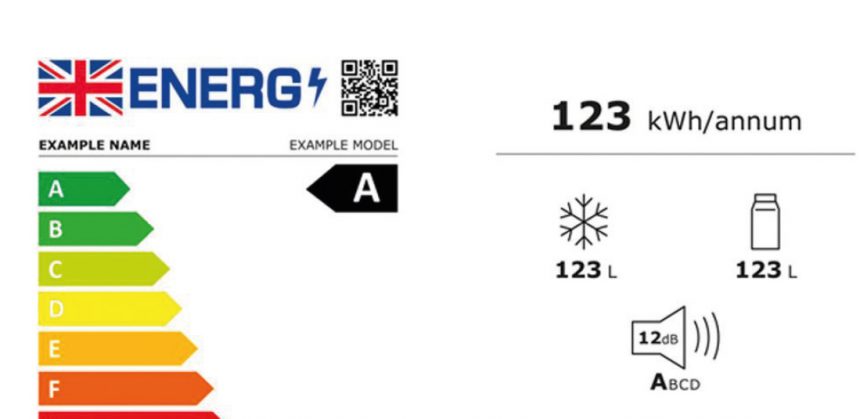
From 1 March 2021, a new energy label came into force. It replaced the confusing A+, A++ and A+++ ratings of the old labelling system and reset the scale to A to G. The change was designed to reinvigorate the sustainability race for manufacturers by completely emptying the top A-rating to leave room for improvement, although LG and Samsung have already produced a model rated A on the new system. Find out more about the new energy labels.
Repairing a vacuum cleaner
It’s lost suction
Regular maintenance will help maximise your vac’s suction powers. A blocked filter is a common cause of suction problems. Check your manual to find out where the filters are and how to clean them.
The cable has become frayed
If the cable is looking worse for wear, this is one to pass over to a qualified professional. It’s a quick job for an expert and should cost less than £50.
The brush bar has stopped spinning
Upright vacs have a spinning brush bar that can easily get clogged up with hair and other fibres. If after de-clogging it still won’t spin, the belt may be broken. Read more about fixing a brush bar.
The casing is cracked
If the casing has cracked after an accidental drop, a new vacuum is the best option.
Watch our video on how to maintain and fix your troublesome vacuum cleaner:
We have a number of repair advice guides linked to many of our home product reviews that will help you to fix a variety of common problems.
Bringing in a professional
When the problem is something you can't fix yourself, it's time to bring in a Which? Trusted Trader.
Which? Trusted Traders is our scheme that recognises reputable businesses who successfully pass an assessment process carried out by our trading standards professionals. Here’s what we do:
- Credit report - We validate the financial health of the business.
- Customer satisfaction - We contact a selection of customers from the company's most recent work.
- Business procedures - We examine the business and administrative procedures to ensure the company has consumer interests in mind.
- Interview and assessment - A Which? trading standards professional visits and interviews the applicant to understand all aspects of how the business is run.
- Report - The business receives our assessment report. Our assessors give advice and feedback to ensure they meet our high standards before joining the scheme.
- Endorse - We only endorse businesses that pass our rigorous assessment, agree to abide by our terms and conditions and code of conduct, and pay our ongoing membership fees.
Our Eco Buy recommendations highlight products with the smallest
environmental impact out of all the models we’ve tested in their category. However, Eco Buys have to be more than just green; they must also do well in our standard tests, so you can be sure they’ll be great at their job, too. For more information about what ovens, kettles, dishwashers and other appliances must achieve to get an Eco Buy award visit our site.

