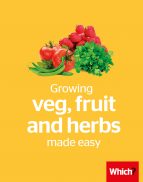User guide
Finding your way around the guide
To navigate between pages, click or tap the arrows to go forwards to the next page or backwards to the previous one. The arrows can be found either side of the page and at the bottom, too (circled in green, below).


Menu/table of contents
Click or tap on the three horizontal lines in the top-right of your screen to open the main menu/table of contents. This icon is always visible whether you're using a computer, tablet or smartphone. The menu will open on top of the page you’re on. Click on any section title to visit that section. Click the cross at any time to close the table of contents.
Text size
On a computer, you'll see three different sized letter 'A's in the top-right of your screen. On a smartphone or tablet these are visible when you open the menu (see above). If you’re having trouble reading the guide, click or tap on each of the different 'A's to change the size of the text to suit you.
Pictures
On some images you'll see a blue double-ended arrow icon. Clicking or tapping on this will expand the picture so you can see more detail. Click or tap on the blue cross to close the expanded image.
Where we think a group of images will be most useful to you, we've grouped them together in an image gallery. Simply use the blue left and right arrows to scroll through the carousel of pictures.
Links
If you see a word or phrase that's bold and dark blue, you can click or tap on it to find out more. The relevant website will open in a new tab.
Jargon
If you see a word or phrase underlined, click or tap on the word and small window will pop up with a short explanation. Close this pop-up by clicking or tapping the cross in the corner.
Help
On a computer, you'll see a question mark icon in the top-right of your screen. On a smartphone or tablet this is visible when you open the menu (see above).
Clicking or tapping on the question mark will open this user guide. It opens on top of the page you're on and you can close it any time by clicking or tapping the cross in the top-right corner.
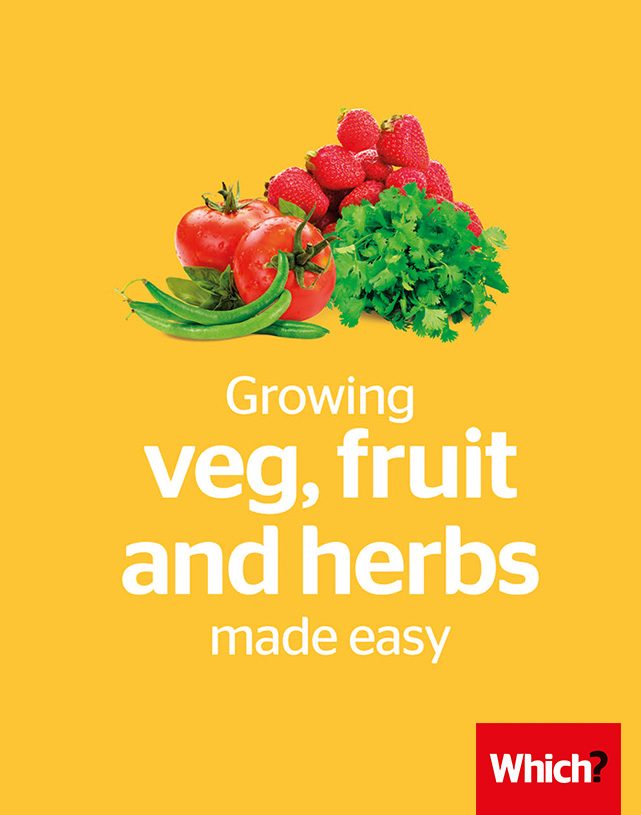
Getting started
All you need to get growing is some soil, some seeds (or young plants), a sunny spot and a plan of action.
So, you’ve decided that you’d like to grow some veg, soft fruit and herbs.
The first thing to do is to decide where to grow your crops. If you want to grow a serious amount, a veg plot is the best option. But, if you haven’t got room, most of the plants in this guide can be grown in raised beds or mixed in with flower borders.
Alternatively, you can grow veg, smaller soft fruit and herbs in pots on the patio. Even the smallest area can be productive.
Wherever you decide to grow your produce, a sunny spot is essential – only a few crops will grow in a shaded position.
Decide what to grow
Our advice is to grow the produce you enjoy eating. Consider some expensive seasonal treats, such as new potatoes and strawberries. Alternatively, focus on produce that’s easier to produce – all the vegetables, fruit and herbs mentioned in this guide are popular and easy to grow.
Research each crop and see how much space it needs. Some crops, such as courgettes, can take up a lot of room so may not be suitable if you’ve got a small plot. Other crops, like tomatoes, grow well in pots.

Prepare your soil
If you’re starting a new plot or making raised beds, you’ll need to prepare the ground thoroughly. Digging breaks up compacted soil, improving drainage and aeration. At the same time as digging, you can remove perennial weed roots and dig in some bulky organic matter (such as garden compost or well-rotted farmyard manure).
Your soil type plays a vital role in how your crops perform. If you’re planting a herb garden on chalky soil, for example, you’ll see better results from rosemary and thyme than moisture-loving mint and parsley. How you care for your soil is as important as how you treat the plants you grow. For help getting to know your soil type, read our tips on how to succeed on different soils.
Get your soil tested
Vegetables grow fast compared with other plants. Garden soil contains most of the nutrients they need, but, if in doubt, it’s worth getting your soil tested. This will tell you if any nutrients are in short supply and determine its pH, which can affect the ability of plants to absorb nutrients.
Feed plants in pots
Don’t fancy growing your crops from seed? Look out for small vegetable plants at the garden centre that you can plant straight away.
Crops in pots will definitely need regular feeding. Vigorous, leafy crops such as lettuces will need a balanced liquid fertiliser that contains equal proportions of nitrogen, phosphate and potash. Fruiting crops, for example tomatoes, will need a liquid feed; this contains potash to encourage flowers (and therefore fruits).
Mulch
Spreading organic matter (‘mulch’) on the surface of the soil, in a layer at least 5cm thick, in early spring (March) will prevent weed seeds germinating and will help retain moisture, too. In time, earthworms will drag it down into the soil, so you don’t need to dig it in.
Compost bins are a great way to make your own compost from garden and kitchen waste. Which? members can log in to discover which ones were awarded Best Buy status.
Create beds
If you divide your plot into beds or make raised beds, the soil is less likely to become compacted and you won’t need to dig. Light cultivation, such as hoeing and raking, is all you’ll need to do.
- Grow one type of vegetable per container unless you’re growing herbs. Different types grow at different rates.
- For herbs, use pots of at least 2L. Use 10L pots or bigger for vegetables.
- Ensure the bottom of the pot has drainage holes. Cover the base of the container with a layer of broken polystyrene or gravel to aid drainage.
- Use a multi-purpose compost or the contents of a growing bag (tip the contents into a container for ease).
- Water your pots frequently in summer when the weather warms up.
- After about four weeks, feed your leafy crops with a liquid fertiliser; fruiting crops, such as tomatoes, will need a high-potash feed.