User guide
Finding your way around the guide
To navigate between pages, click or tap the arrows to go forwards to the next page or backwards to the previous one. The arrows can be found either side of the page and at the bottom, too (circled in green, below).


Menu/table of contents
Click or tap on the three horizontal lines in the top-right of your screen to open the main menu/table of contents. This icon is always visible whether you're using a computer, tablet or smartphone. The menu will open on top of the page you’re on. Click on any section title to visit that section. Click the cross at any time to close the table of contents.
Text size
On a computer, you'll see three different sized letter 'A's in the top-right of your screen. On a smartphone or tablet these are visible when you open the menu (see above). If you’re having trouble reading the guide, click or tap on each of the different 'A's to change the size of the text to suit you.
Pictures
On some images you'll see a blue double-ended arrow icon. Clicking or tapping on this will expand the picture so you can see more detail. Click or tap on the blue cross to close the expanded image.
Where we think a group of images will be most useful to you, we've grouped them together in an image gallery. Simply use the blue left and right arrows to scroll through the carousel of pictures.
Links
If you see a word or phrase that's bold and dark blue, you can click or tap on it to find out more. The relevant website will open in a new tab.
Jargon
If you see a word or phrase underlined, click or tap on the word and small window will pop up with a short explanation. Close this pop-up by clicking or tapping the cross in the corner.
Help
On a computer, you'll see a question mark icon in the top-right of your screen. On a smartphone or tablet this is visible when you open the menu (see above).
Clicking or tapping on the question mark will open this user guide. It opens on top of the page you're on and you can close it any time by clicking or tapping the cross in the top-right corner.
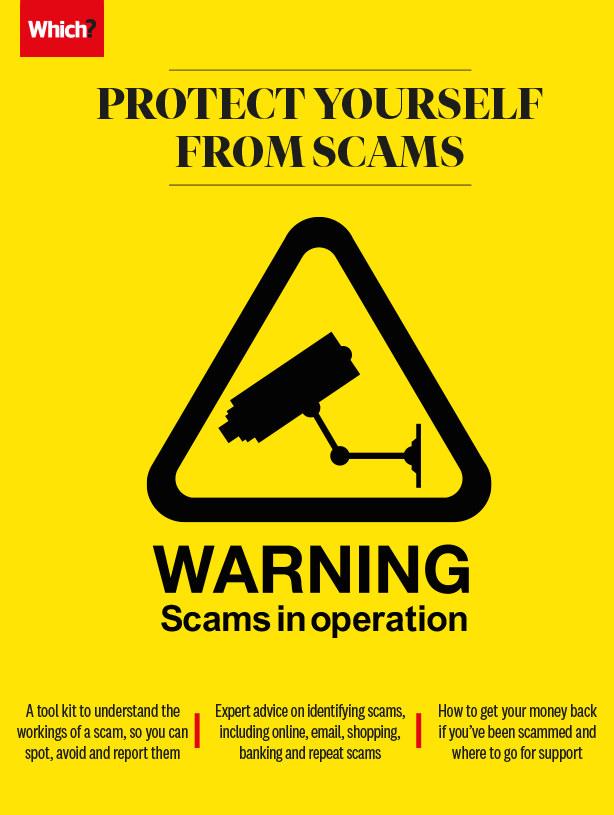
How to spot romance and holiday scams
We all like to take some time out of the daily grind to make new friends, relationships or travel, but sadly these pleasures are not safe from fraudsters.
Romance scams are cruel, as they prey on your deepest emotions. Scammers gain your trust by building a relationship with you before convincing you to hand over money or data. They don’t just exploit new relationships, sometimes they may pose as an old friend in need (see the case study below).
Also known as 'catfishing', CatfishingLuring someone into a relationship by pretending to be someone you’re not online. these scams can be carried out through fake profiles on dating sites or social media, or by hacking into your email or social media accounts to pose as someone you already know. In 2019, the number of romance scams increased by 54% and, according to data from industry body UK Finance, UK FinanceThe organisation representing the UK’s financial organisations. caused £18.1m in losses. There are some signs to look out for, however.
When Linda received an email from Peter, an old friend who was suffering from cancer, asking for a loan of £300,000, she didn’t realise she was the victim of an elaborate, targeted catfishing scam.
Linda travelled a lot and hadn’t seen Peter since his diagnosis, but the friends kept in constant touch online. When Linda sent a promissory note to her friend’s lawyer, Peter emailed to say that he hadn’t received it, so she sent it again, then double-checked her email contacts. ‘I realised I had three email addresses for Peter,’ she says. ‘The one we had used for 20 years; one related to a job he had had, and one I didn’t recognise. So I sent the document to all three.’
Then Linda received an email from the address she hadn’t recognised; it was Peter asking why she was lending him money he hadn’t asked for. Linda sent screenshots of their loan conversations, which he had not seen. Nor had he spoken to her for months – Peter had been hacked, so he’d stopped using social media and had started using a new email address. The hacker used the information they had gleaned from his accounts about his career, family and friends to target Linda with a skilful campaign designed to win her trust.
When Peter died five days later, Linda was left reeling. ‘No money had changed hands,’ says Linda, ‘but I realised I didn’t know how sick Peter was, plus I was embarrassed and ashamed that I could be so duped.’
Dating site scams
The first step is to identify when a profile is fake. The photo could be a giveaway – if it’s professionally taken and the person in the photo has model-like good looks or doesn’t match the description of the person in the profile, be suspicious.
You can do a TinEye reverse image search to find out whether it’s been used genuinely (follow the instructions on the site to upload an image), or a Google reverse image search by clicking on 'Images' in Google then 'Search by image' (the camera icon). If you suspect a profile is fake, report it to the dating site.
Social media and forums
Just as with dating sites, fake profiles can be set up on social media platforms and forums and accounts can be hijacked. Don’t accept friend requests on Facebook from people you don’t know. You should also be cautious if you receive a request from someone you are already friends with, as profile details can be stolen and cloned.
How to stay safe
Once you’re talking to someone online, look out for these signs that they could be a fraudster:
- They express intense feelings or love for you very quickly.
- They ask for a lot of information about you but reveal very little about themselves to you.
- They try to get you to message them away from the website or app.
- They refuse to video chat or meet up with you.
- The way they write doesn’t fit with who they say they are.
- They ask for money to deal with a personal issue or to visit you – never send money to someone you’ve met through a dating site.
Holiday scams
The coronavirus pandemic may have put any holiday plans on hold, but under normal circumstances, fraudsters often take advantage of online booking sites to get their hands on your money by creating fake listings.
Once you’ve been enticed by the photos of a beautiful villa or beachfront apartment and paid for it you may be none the wiser until you turn up at the accommodation and find that it doesn’t exist or has been booked by someone else through legitimate means.
How to avoid fake listings
If you’re using a booking site, be wary if you’re asked to communicate directly with the host and pay them for the accommodation. You should only pay through the website itself and not directly to an individual via bank transfer, as it’s unlikely you would get your money back if the listing was found to be fake.
Holiday scammers will also post adverts online or on social media. Again, never pay for anything by bank transfer, always use a credit card if possible, as you’ll often be able to get your money back from the credit card company if it turns out to be fraud, as long as what you’re paying for costs over £100. Read more about avoiding holiday scams on our Consumer Rights site.
How to stay safe
Never click on a link in an email to pay, and if you’re using an accommodation website always log in to it directly to access any messages you receive rather than through an email, which might take you to a copycat website using a very similar link.
Always check the legitimacy of any company you’re booking a holiday with, including looking at multiple reviews online. You can also right click on accommodation images to search for them in Google, which will reveal whether they are really what they say they are.
Read more advice from Which? on staying safe on dating sites.
Our experts also offer guidance on dealing with scams.
You can find out more about spotting holiday scams on our site.


