User guide
Finding your way around the guide
To navigate between pages, click or tap the arrows to go forwards to the next page or backwards to the previous one. The arrows can be found either side of the page and at the bottom, too (circled in green, below).


Menu/table of contents
Click or tap on the three horizontal lines in the top-right of your screen to open the main menu/table of contents. This icon is always visible whether you're using a computer, tablet or smartphone. The menu will open on top of the page you’re on. Click on any section title to visit that section. Click the cross at any time to close the table of contents.
Text size
On a computer, you'll see three different sized letter 'A's in the top-right of your screen. On a smartphone or tablet these are visible when you open the menu (see above). If you’re having trouble reading the guide, click or tap on each of the different 'A's to change the size of the text to suit you.
Pictures
On some images you'll see a blue double-ended arrow icon. Clicking or tapping on this will expand the picture so you can see more detail. Click or tap on the blue cross to close the expanded image.
Where we think a group of images will be most useful to you, we've grouped them together in an image gallery. Simply use the blue left and right arrows to scroll through the carousel of pictures.
Links
If you see a word or phrase that's bold and dark blue, you can click or tap on it to find out more. The relevant website will open in a new tab.
Jargon
If you see a word or phrase underlined, click or tap on the word and small window will pop up with a short explanation. Close this pop-up by clicking or tapping the cross in the corner.
Help
On a computer, you'll see a question mark icon in the top-right of your screen. On a smartphone or tablet this is visible when you open the menu (see above).
Clicking or tapping on the question mark will open this user guide. It opens on top of the page you're on and you can close it any time by clicking or tapping the cross in the top-right corner.
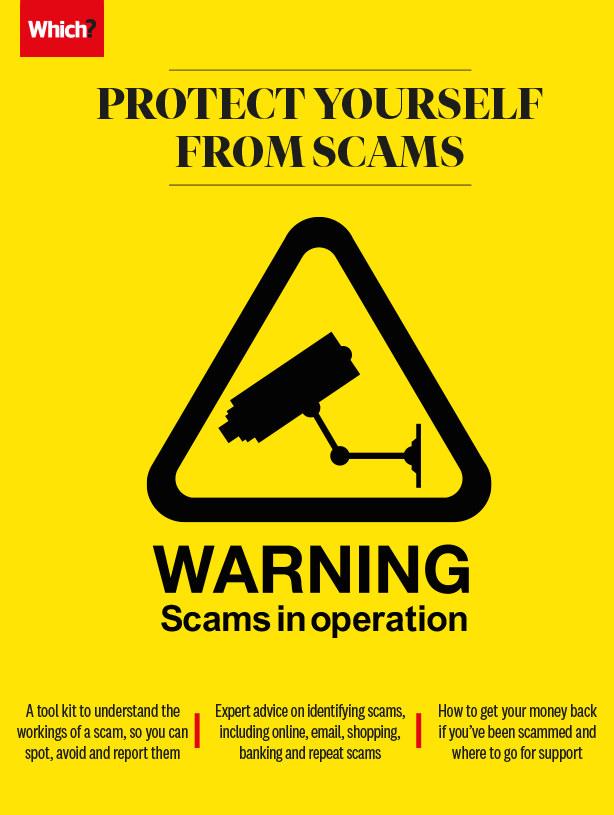
Pension and investment scams
For many, pensions and investments are your life’s savings. It’s important to stay vigilant to protect your future.
If you’re contacted out of the blue by someone trying to persuade you to cash in your pension or invest money, you should be extremely cautious as it’s almost certainly a scam. Fraudsters may reach out by phone, email, text message or even in person.
Pension reforms in April 2015 gave anyone over 55 the option of cashing in their pensions, but this new freedom has led to scammers preying on people to trick them into handing over their hard-earned money. The Financial Conduct Authority (FCA) Financial Conduct Authority (FCA)The government body that oversees financial regulation. and The Pensions Regulator Pensions RegulatorThe UK regulator of workplace pension schemes. revealed that victims lost an average of £91,000 each in 2017. If you're scammed in this way, you’re unlikely to get money back.
How pension scams work
The basic scam involves convincing you to transfer your pension funds to another investment or to something that lets you access your money early, which is against the rules. You may be promised high returns with low risk, or offered unusual unregulated investments, Unregulated investmentsInvestments that are not regulated by the FCA. These are usually (though not always) scams. such as in green energy schemes, and be put under pressure to sign up quickly.
You may also be offered a ‘free pension review’, in an attempt to gain your trust, or be told that the company is government-endorsed.
Avoiding pension scams
Since January 2019, cold-calling about pensions has been illegal. If someone contacts you, simply hang up or ignore the message if it’s an email or text. You should also report pension cold calls to the Information Commissioner’s Office.
If you do need to review your pension you should speak to an independent financial adviser from an FCA-authorised company. However, in ‘clone firm’ scams people pretend to be from genuine authorised firms, so always check the contact details of anyone you’re dealing with on the FCA register FCA registerAn official register of firms regulated by the FCA. Also highlights potential clone firms. online rather than using the details they give you.
You can also get pension guidance from the government’s official Pension Wise service. Book a free appointment to discuss your options through the Pension Wise website or by calling 0800 138 3944.
Investment scams
Like pension scams, investment scams usually start with someone contacting you by phone, email or text message, but they may also be advertised on social media or in paid Google ads, which appear above search results.
The fraud could involve an investment that doesn’t really exist, a scammer who takes your money but doesn’t invest it as promised, or a fraudster posing as a representative of a reputable company.
If the investment sounds too good to be true, you’re told that the investment is being offered exclusively to you so you shouldn’t tell anyone about it, or you’re pressured into making a quick decision or contacted repeatedly, it could be a scam. The firm won’t be authorised by the FCA either, so again, check the online register to see if it’s listed.
Investments to be wary of
Scam investments you might be offered that should ring alarm bells include unregulated products such as gold, wine or hotels, land banking Land bankingWhere you buy a plot of land that you are told you will be able to sell for a large profit to a developer. – where you buy a plot of land that you are told you will be able to sell for a large profit to a developer, overseas holiday properties that don’t exist and Ponzi or pyramid schemes Ponzi/pyramid schemesFraudulent investment scams promising high rates of return with little risk to investors. in which investors are paid ‘returns’ using money from new investors.
Cryptocurrencies are virtual currencies that only exist online. As they’re not controlled by any bank or treasury and don’t exist in physical form they can be used anonymously, which means they are the perfect medium for scammers. Bitcoin is the best known but there are many others.
Scams include investments in fake cryptocurrencies or the promise of an investment in a legitimate cryptocurrency that is never actually made. You may be shown a fake trading account that suggests your balance is increasing or tricked into giving the fraudster remote access to your computer.
Many are advertised online using fake celebrity endorsements and fake news stories – hosted on copycat websites that are made to look like those of well-known news outlets – about celebrities who have made millions from the schemes.
If you’re not sure whether an investment is legitimate, seek advice from a source you trust, like an an independent financial adviser. Depending on your membership, you may have access to Which? Money Helpline: 029 2267 0001.


