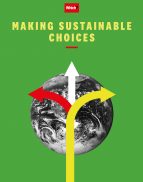User guide
Finding your way around the guide
To navigate between pages, click or tap the arrows to go forwards to the next page or backwards to the previous one. The arrows can be found either side of the page and at the bottom, too (circled in green, below).


Menu/table of contents
Click or tap on the three horizontal lines in the top-right of your screen to open the main menu/table of contents. This icon is always visible whether you're using a computer, tablet or smartphone. The menu will open on top of the page you’re on. Click on any section title to visit that section. Click the cross at any time to close the table of contents.
Text size
On a computer, you'll see three different sized letter 'A's in the top-right of your screen. On a smartphone or tablet these are visible when you open the menu (see above). If you’re having trouble reading the guide, click or tap on each of the different 'A's to change the size of the text to suit you.
Pictures
On some images you'll see a blue double-ended arrow icon. Clicking or tapping on this will expand the picture so you can see more detail. Click or tap on the blue cross to close the expanded image.
Where we think a group of images will be most useful to you, we've grouped them together in an image gallery. Simply use the blue left and right arrows to scroll through the carousel of pictures.
Links
If you see a word or phrase that's bold and dark blue, you can click or tap on it to find out more. The relevant website will open in a new tab.
Jargon
If you see a word or phrase underlined, click or tap on the word and small window will pop up with a short explanation. Close this pop-up by clicking or tapping the cross in the corner.
Help
On a computer, you'll see a question mark icon in the top-right of your screen. On a smartphone or tablet this is visible when you open the menu (see above).
Clicking or tapping on the question mark will open this user guide. It opens on top of the page you're on and you can close it any time by clicking or tapping the cross in the top-right corner.
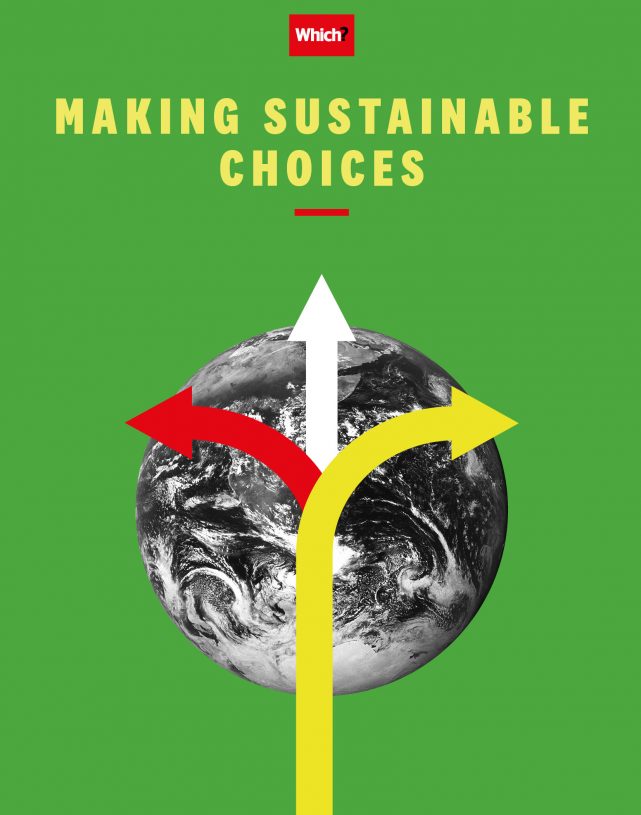
4. ENERGY
Where our energy comes from and how we use it are big problems for the planet. Industry and individual action are required to reduce impact

It’s estimated that the average UK household emits 2.7 tonnes of CO2 Carbon dioxide (CO2)A gas that occurs naturally in the Earth’s atmosphere and is also the main greenhouse gas produced by human activities per year simply by heating their homes, with a further 0.7 tonnes emitted from their electricity usage. This home-based energy use contributes significantly to environmental harm, with fossil fuels Fossil fuelsNaturally occurring materials such as coal, oil and natural gas that formed in the geological past from the remains of living organisms. When burned, they release CO2 into the atmosphere being the main culprit. Even if you feel you’re being efficient with electricity – not putting lights on during the day or not using your tumble dryer when you can hang your washing outside – because 43% of UK electricity is derived from coal or natural gas, unfortunately you’re still contributing to the destruction of our planet.
It’s alarming, without doubt, but you don't have to settle for this. Choosing to switch to a provider that supports or invests in renewable energy Renewable energyEnergy generated from renewable sources such as biomass, wind and solar can help, as will monitoring and reducing your use of energy-draining products at home. Travel back to the 1970s and the average household owned 12 electrical appliances – today that figure exceeds 40. We may insist that we need a laptop and mobile phone, and perhaps even a coffee machine or electric toothbrush, but it’s up to everyone to use these items more efficiently. If we all get on board, cumulatively the UK would save on vast amounts of wasted energy, which unnecessarily adds to our overall footprint. Are you in?