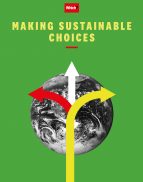User guide
Finding your way around the guide
To navigate between pages, click or tap the arrows to go forwards to the next page or backwards to the previous one. The arrows can be found either side of the page and at the bottom, too (circled in green, below).


Menu/table of contents
Click or tap on the three horizontal lines in the top-right of your screen to open the main menu/table of contents. This icon is always visible whether you're using a computer, tablet or smartphone. The menu will open on top of the page you’re on. Click on any section title to visit that section. Click the cross at any time to close the table of contents.
Text size
On a computer, you'll see three different sized letter 'A's in the top-right of your screen. On a smartphone or tablet these are visible when you open the menu (see above). If you’re having trouble reading the guide, click or tap on each of the different 'A's to change the size of the text to suit you.
Pictures
On some images you'll see a blue double-ended arrow icon. Clicking or tapping on this will expand the picture so you can see more detail. Click or tap on the blue cross to close the expanded image.
Where we think a group of images will be most useful to you, we've grouped them together in an image gallery. Simply use the blue left and right arrows to scroll through the carousel of pictures.
Links
If you see a word or phrase that's bold and dark blue, you can click or tap on it to find out more. The relevant website will open in a new tab.
Jargon
If you see a word or phrase underlined, click or tap on the word and small window will pop up with a short explanation. Close this pop-up by clicking or tapping the cross in the corner.
Help
On a computer, you'll see a question mark icon in the top-right of your screen. On a smartphone or tablet this is visible when you open the menu (see above).
Clicking or tapping on the question mark will open this user guide. It opens on top of the page you're on and you can close it any time by clicking or tapping the cross in the top-right corner.
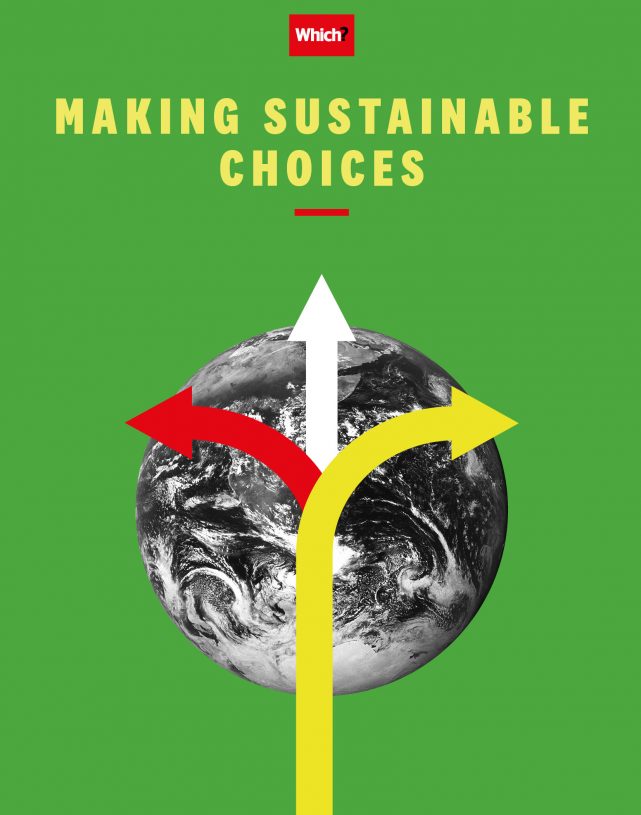
Give food a thought
What should you do with leftovers? It’s time to get creative in the kitchen, and stop throwing away so much food
Did you know that according to Defra, Department for Environment, Food & Rural Affairs (Defra)The government department responsible for safeguarding the natural environment, supporting food and farming industries, and sustaining rural economies 70% of food waste comes from households? This equates to more than 20 million tonnes of greenhouse gas Greenhouse gasNaturally and human-produced gases, including carbon dioxide, that trap heat in the atmosphere and warm the Earth’s surface, contributing to global warming emissions. What do we throw away? Take a look.
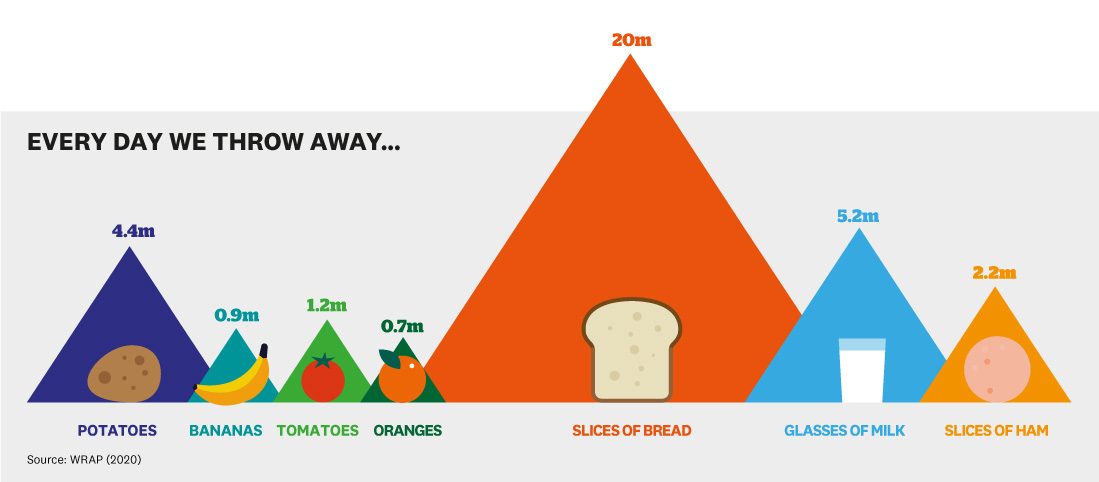
Ways to reduce your waste
There’s good news, though, as it really doesn’t take much effort to reduce the amount of food that ends up in your bin.
- Plan your meals. Make a list of what you need and stick to it – in theory you'll never have anything to throw away.
- Audit your food. Make a habit of going through your fridge twice a week and moving items that have imminent use-by dates to the front of shelves, so you know to use them soon.
- Use leftovers creatively. Vegetables can be popped into a batch of soup. Spare fruit makes a delicious smoothie.
- Label and date. Especially any homemade food you store in the freezer. If freezing eggs, beat until blended then pour them into freezer containers. Remember to write how many eggs are in each.
- Try reusable silicone bags. Or recycled glass food jars – both are an alternative to sandwich and freezer bags. Cotton, hemp or linen bags are good for storing veg. See Everyday essentials for our reviews.
- Learn to compost at home. If available, use your council's food waste collection service because they can turn your food scraps into both a compost-like substance and energy, too. Otherwise, composting yourself is a great way to naturally recycle kitchen waste, the finished product is one of the best materials for improving your soil.
It's a date
Is that tin of tomatoes at the back of your cupboard still safe to eat? Should you throw carrots that have gone a little floppy? You've probably seen 'use by' and 'best before' thousands of times over, but lots of us don't really know what the dates on food mean. A new campaign even advocates giving your groceries a good sniff.
Brush up on the labelling to make sure you're eating what you can.
- Use-by dates are the most important and they are found on meat, fish and other highly perishable foods for your safety. Providing it's stored correctly, produce is OK to eat until the use by date, but not after. It's also worth remembering that if you don't think you'll use foods before the use-by date, it's safe to freeze them and use later.
- Best-before dates are more flexible because they indicate quality not safety. Food that is past its best-before date may not look perfect, but it is still safe to eat.
- Display until dates are used by retailers to help with stock control. Consumers don't need to worry about them – like best before dates, food is fine to eat afterwards.