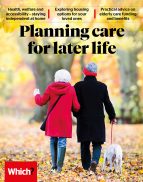User guide
Finding your way around the guide
To navigate between pages, click or tap the arrows to go forwards to the next page or backwards to the previous one. The arrows can be found either side of the page and at the bottom, too (circled in green, below).


Menu/table of contents
Click or tap on the three horizontal lines in the top-right of your screen to open the main menu/table of contents. This icon is always visible whether you're using a computer, tablet or smartphone. The menu will open on top of the page you’re on. Click on any section title to visit that section. Click the cross at any time to close the table of contents.
Text size
On a computer, you'll see three different sized letter 'A's in the top-right of your screen. On a smartphone or tablet these are visible when you open the menu (see above). If you’re having trouble reading the guide, click or tap on each of the different 'A's to change the size of the text to suit you.
Pictures
On some images you'll see a blue double-ended arrow icon. Clicking or tapping on this will expand the picture so you can see more detail. Click or tap on the blue cross to close the expanded image.
Where we think a group of images will be most useful to you, we've grouped them together in an image gallery. Simply use the blue left and right arrows to scroll through the carousel of pictures.
Links
If you see a word or phrase that's bold and dark blue, you can click or tap on it to find out more. The relevant website will open in a new tab.
Jargon
If you see a word or phrase underlined, click or tap on the word and small window will pop up with a short explanation. Close this pop-up by clicking or tapping the cross in the corner.
Help
On a computer, you'll see a question mark icon in the top-right of your screen. On a smartphone or tablet this is visible when you open the menu (see above).
Clicking or tapping on the question mark will open this user guide. It opens on top of the page you're on and you can close it any time by clicking or tapping the cross in the top-right corner.

Caring for carers
Caring for a loved one can have a dramatic impact on your life. It can be as challenging and draining as it can be rewarding, so you must take care of your own needs, too.
If you provide regular, unpaid help and support to a partner, relative or friend who needs assistance, then you’re officially a carer. And you are not alone. There are more than six million carers in the UK.
Every carer’s role is different, and is shaped by the needs of the person receiving help, as well as their own circumstances. But it’s easy to forget that carers often need practical, emotional and financial support themselves. Recognising your role as a carer is an important first step towards getting the right support.
Get a carer's assessment
If you care for another person, you can ask your local authority for an assessment of your needs to see whether you’re eligible to receive support. It doesn’t matter how much care you provide or what your financial situation is. The carer’s assessment will consider:
- the level of care that you are willing and able to provide
- whether you’re providing ‘regular and substantial amounts’ of care
- the impact on your life, such as on your work, education and leisure time.
Download our handy checklist to help you prepare for the carer’s assessment.
If the local authority decides that you have ‘eligible needs’, it must offer help and support to meet them. This could be in the form of financial aid or practical support. Support can come in a variety of ways: it could be help for the person that you are looking after, or support to give you a break.
Which? Later Life Care provides lots of advice online for carers, including tips on preparing for the carer’s assessment, what benefits are available, how the rules vary in different parts of the UK, and your rights at work.
Who pays for the help?
Some local authorities will carry out a financial assessment following your carer’s assessment, to see whether you will need to contribute towards any help and support it has offered to you. However, some authorities offer help and support to carers free of charge.
Practical support
As a carer, you might be offered practical support, such as:
- carer’s training – in lifting and handling techniques, for example
- gym membership and leisure classes
- computer training and other courses to aid starting or returning to paid work
- taxi fares, if you don’t drive, to help with travel expense
- domestic help, such as gardening and housework.
Carer's allowance
If you spend a certain number of hours caring for a relative or friend, you might also be entitled to carer’s allowance – a benefit of £66.15 a week in 2019–20. To qualify, you can’t be receiving other benefits (including the state pension), and you must:
- spend at least 35 hours a week caring for someone who is receiving a qualifying disability benefit. You don’t have to live with them or be related to them
- be 16 years old or over and not be in full-time education
- earn £123 or less per week (not including benefits), after deductions.
You can apply for carer’s allowance online or by filling in a DS700 claim form.
Even if you think you might not qualify for carer’s allowance, it’s still worth making a claim, as you may be eligible to receive an ‘underlying entitlement’, which could give you an additional carer’s premium on your pension credit.