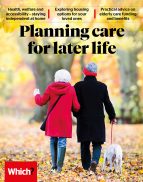User guide
Finding your way around the guide
To navigate between pages, click or tap the arrows to go forwards to the next page or backwards to the previous one. The arrows can be found either side of the page and at the bottom, too (circled in green, below).


Menu/table of contents
Click or tap on the three horizontal lines in the top-right of your screen to open the main menu/table of contents. This icon is always visible whether you're using a computer, tablet or smartphone. The menu will open on top of the page you’re on. Click on any section title to visit that section. Click the cross at any time to close the table of contents.
Text size
On a computer, you'll see three different sized letter 'A's in the top-right of your screen. On a smartphone or tablet these are visible when you open the menu (see above). If you’re having trouble reading the guide, click or tap on each of the different 'A's to change the size of the text to suit you.
Pictures
On some images you'll see a blue double-ended arrow icon. Clicking or tapping on this will expand the picture so you can see more detail. Click or tap on the blue cross to close the expanded image.
Where we think a group of images will be most useful to you, we've grouped them together in an image gallery. Simply use the blue left and right arrows to scroll through the carousel of pictures.
Links
If you see a word or phrase that's bold and dark blue, you can click or tap on it to find out more. The relevant website will open in a new tab.
Jargon
If you see a word or phrase underlined, click or tap on the word and small window will pop up with a short explanation. Close this pop-up by clicking or tapping the cross in the corner.
Help
On a computer, you'll see a question mark icon in the top-right of your screen. On a smartphone or tablet this is visible when you open the menu (see above).
Clicking or tapping on the question mark will open this user guide. It opens on top of the page you're on and you can close it any time by clicking or tapping the cross in the top-right corner.

Staying healthy and happy at home
Looking after your hearing, eyesight and teeth is more important than ever in later life. Fortunately, there's more help and support available than you might think.
Free visits
For older people, it becomes even more important than ever to have dental, eyesight and hearing check-ups. Eyesight and hearing tests are free on the NHS for over-60s. But not everyone is aware that, if someone is unable to leave their house, many services can come to them. Talk to your local optician, dentist or other health professional about options.
Seeing clearly
There are many ways to ensure poor eyesight doesn’t diminish a loved one’s quality of life.
- The right lighting can help to improve general visibility around the home — it's particularly important in the kitchen and bathroom.
- People with significant sight loss can benefit from everyday gadgets with built-in audio features, such as clocks, watches and calendars that speak the date and time.
- There are also microwaves and weighing scales with audio features that make the kitchen easier to use.
If your relative qualifies for a free NHS sight test but cannot get to an optician due to mobility problems or disability, a sight test and glasses fitting can be carried out free of charge in their own home. Ask your local optician for more information, or check the NHS website for your area (see below).
Sound hearing
There’s a common myth that the NHS produces its own inferior hearing aids. In fact, the NHS holds a special contract with some of the top manufacturers in the industry – ones that also sell privately. These days, hearing aids on the NHS are digital as standard.
When we surveyed more than 3,100 optician customers in 2018, 65% had their hearing aids funded by the NHS. Here are some of the pros and cons of using the NHS, rather than buying privately:
Pros
- NHS hearing aids are free. You’ll get free follow-up care, including repairs and replacement batteries. This is important, as any device that’s used a lot needs to be properly maintained.
- Many hospitals and providers of NHS hearing aids offer drop-in clinics for aftercare, either on site or at a visiting centre closer to you.
- Some providers offer home visits, but they’ll need a letter from your GP first.
- Digital models that can be configured to accurately match your hearing loss are now issued as standard on the NHS.
Cons
- You might not get much choice in the type of hearing aid you end up with.
- You might get less continuity of care, such as not seeing the same audiologist.
If you would prefer to consider options beyond the NHS, Which? has detailed reviews of some of the most popular hearing-aid providers.
Dental care
The NHS runs a special service for people with disabilities or medical problems who find it difficult to get to the dentist. Talk to your relative’s dentist to see if you can get a referral to a community dental service.
If they are referred for the service, a dentist will be able to come to them, instead of the other way around – for example, to a care home, if that’s where your relative lives, a mobile clinic near the home, or even a home visit if necessary.

Dealing with isolation
If an older relative or friend has lost a loved one or lives alone, they may be feeling lonely. They might also have health problems that make it harder to get out and about. These situations can increase feelings of loneliness and isolation, and reduce their quality of life.
Encouraging social contact and activity outside the home can make a big difference. For example:
- Help a relative to stay in touch with family and friends by setting up suitable transport arrangements (see the section Getting out and about) or helping them to get online.
- Visits to a day care centre may help with establishing a friendship network (see the section Care in the home). Also, check whether local charities or community centres offer any events and activities suitable for older people.
- Look for volunteering opportunities. Older people who are still quite active and mobile may enjoy local volunteering work.
- Research the ‘befriending’ services run by various charities, including Age UK, Friends of the Elderly and Contact the Elderly.
- Pets are great companions. If your relative is able to look after an animal, consider whether one would be a good addition to their home.
There's plenty more advice on tackling loneliness on the Which? website.