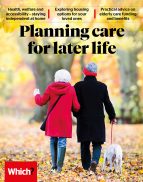User guide
Finding your way around the guide
To navigate between pages, click or tap the arrows to go forwards to the next page or backwards to the previous one. The arrows can be found either side of the page and at the bottom, too (circled in green, below).


Menu/table of contents
Click or tap on the three horizontal lines in the top-right of your screen to open the main menu/table of contents. This icon is always visible whether you're using a computer, tablet or smartphone. The menu will open on top of the page you’re on. Click on any section title to visit that section. Click the cross at any time to close the table of contents.
Text size
On a computer, you'll see three different sized letter 'A's in the top-right of your screen. On a smartphone or tablet these are visible when you open the menu (see above). If you’re having trouble reading the guide, click or tap on each of the different 'A's to change the size of the text to suit you.
Pictures
On some images you'll see a blue double-ended arrow icon. Clicking or tapping on this will expand the picture so you can see more detail. Click or tap on the blue cross to close the expanded image.
Where we think a group of images will be most useful to you, we've grouped them together in an image gallery. Simply use the blue left and right arrows to scroll through the carousel of pictures.
Links
If you see a word or phrase that's bold and dark blue, you can click or tap on it to find out more. The relevant website will open in a new tab.
Jargon
If you see a word or phrase underlined, click or tap on the word and small window will pop up with a short explanation. Close this pop-up by clicking or tapping the cross in the corner.
Help
On a computer, you'll see a question mark icon in the top-right of your screen. On a smartphone or tablet this is visible when you open the menu (see above).
Clicking or tapping on the question mark will open this user guide. It opens on top of the page you're on and you can close it any time by clicking or tapping the cross in the top-right corner.

Living independently
Your home gives you comfort and security – a friendly and familiar place you'd hate to leave behind. With the right additions to their home an older relative can stay independent for longer.
As we grow older, things change. It’s natural and it happens to all of us. But you may notice that a relative’s physical health – their eyesight, hearing or mobility – has got worse and they’re finding things tough. Perhaps they’ve begun to struggle with everyday tasks, such as cooking a meal or getting out of the bath. Or maybe they’re having difficulty with the stairs or getting up from their favourite chair.
Memory problems can also make it harder to live independently at home. And if your relative suffers from an unexpected illness or injury – such as a stroke or fall – the change in their physical or mental health can be even more rapid.

Fortunately, there are ways to make a home more suited to an older person’s changing needs. For someone with mobility problems, a riser recliner chair, stairlift or bath lift could transform their environment. Things that help with memory loss – from pill dispensers and gadgets to stop the bath overflowing – can also help. And there are devices that help you monitor a relative who doesn’t live with you.
Check whether there is an equipment-demonstration centre (sometimes called a disabled or independent-living centre) in your area. They provide information on a range of equipment and will allow you to try out products on display. Some mobility shops can even visit with larger items of equipment to try in your own home.
Riser recliner chairs
If someone struggles with sitting down and standing up, a riser recliner chair offers a comfortable solution that helps them get in and out of a chair without assistance. Choose a riser recliner chair for someone who:
- wants to change their position in the chair, and get in and out independently
- wants more comfort – for example, by raising their legs.
But think twice or get specialist advice if:
- they have complex medical needs – such as a serious back problem
- they want to sleep in their chair for prolonged periods
- they don’t have enough room for it.
Smart technology to stay independent
Mild memory loss is very common as you get older, but if it starts to cause problems – perhaps as a result of dementia – living independently at home can become a challenge. Important medication can be forgotten, the oven might be left on and even previously familiar journeys can become stressful and disorientating.
Broadly known as assistive technology Assistive technologyTechnology designed to help someone with a disability or medical need do things more easily and telecare products, there are many clever gadgets and devices that help older people to stay independent and safe at home.
Some gadgets seem great but may not suit a relative with complex needs. Before making a purchase, consider whether it really is appropriate for the person you’re buying it for:
● Does it require fine finger movement, or good eyesight or hearing?
● Does the person who will be using it understand its purpose?
● Are they happy to use it?
Our top technology types
We asked a panel of assistive technology experts to select and review a range of these products, including memory aids, telecare products and GPS tracking devices. Click through the gallery below for examples of the kinds of gadgets that our experts put through their paces.
For more reviews, guides and suggestions, visit which.co.uk. There, you'll find mobility aids that you can trust, riser recliner chair reviews and more on assistive technology.