User guide
Finding your way around the guide
To navigate between pages, click or tap the arrows to go forwards to the next page or backwards to the previous one. The arrows can be found either side of the page and at the bottom, too (circled in green, below).


Menu/table of contents
Click or tap on the three horizontal lines in the top-right of your screen to open the main menu/table of contents. This icon is always visible whether you're using a computer, tablet or smartphone. The menu will open on top of the page you’re on. Click on any section title to visit that section. Click the cross at any time to close the table of contents.
Text size
On a computer, you'll see three different sized letter 'A's in the top-right of your screen. On a smartphone or tablet these are visible when you open the menu (see above). If you’re having trouble reading the guide, click or tap on each of the different 'A's to change the size of the text to suit you.
Pictures
On some images you'll see a blue double-ended arrow icon. Clicking or tapping on this will expand the picture so you can see more detail. Click or tap on the blue cross to close the expanded image.
Where we think a group of images will be most useful to you, we've grouped them together in an image gallery. Simply use the blue left and right arrows to scroll through the carousel of pictures.
Links
If you see a word or phrase that's bold and dark blue, you can click or tap on it to find out more. The relevant website will open in a new tab.
Jargon
If you see a word or phrase underlined, click or tap on the word and small window will pop up with a short explanation. Close this pop-up by clicking or tapping the cross in the corner.
Help
On a computer, you'll see a question mark icon in the top-right of your screen. On a smartphone or tablet this is visible when you open the menu (see above).
Clicking or tapping on the question mark will open this user guide. It opens on top of the page you're on and you can close it any time by clicking or tapping the cross in the top-right corner.
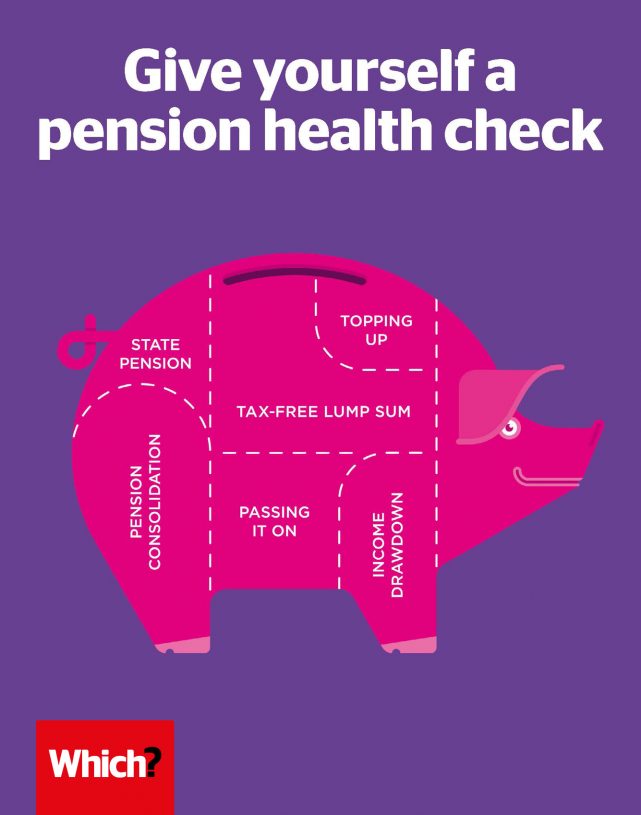
How to exploit pension freedom
There is now greater freedom than ever about how to use your retirement savings, but it’s important to choose the best solution for your needs.
The pension freedom reforms introduced in April 2015 were designed to give people more options for how they access their pension savings when they reach retirement. This is potentially valuable, but the reforms remain controversial, with critics worrying that some savers are making the wrong choices. The rules can be complicated and it’s vital you take the most appropriate route for your personal circumstances. The four main options are:
1. Buy an annuity
Annuity providers guarantee to give you a set level of income for the rest of your life in return for your pension savings. For more information, see Getting the best deal from annuities in this guide.
PROS
- your income is guaranteed to last for the rest of your life
- you know exactly what income you’ll receive each year
- there are a range of different annuities and some can pass on income to your heirs.
CONS
- annuity rates are currently very low
- once you’ve bought an annuity, you’re usually stuck with it for life
- your pension savings are no longer invested and you won’t benefit from future investment growth.
2. Income drawdown
With an income drawdown plan, you leave your pension savings invested – normally in the stock market – and draw an income directly from the pot. These arrangements are technically known as ‘flexi-access drawdown’ plans and don’t limit how much you may draw down. For more information, see Getting the best deal from income drawdown in this guide.
PROS
- your pension savings stay invested and will hopefully continue to grow
- you have flexibility over how much income you take and when
- you have the option of converting to another solution, such as an annuity, later on.
CONS
- your pension savings may fall in value as well as rise
- there is no guarantee your money will last for as long as you need it
- drawdown plans often carry high and complicated charges.
3. Take the whole pot in one go
Pension freedom makes it possible for you to take your entire pension fund in one go. But consider your tax situation carefully. The first 25% of your pension can be withdrawn completely free of tax, but you will pay tax at your marginal rate of income tax on the remainder. If you’re cashing in a large fund, it’s therefore likely that you’ll face a tax bill charged at the higher rates of 40% or 45% on some of the money.
PROS
- you can get your hands on your money quickly
- you don’t have to plan for income generation – useful, say, if you’re suffering from poor health
- you can reinvest your money very quickly and easily.
CONS
- you may have to pay a substantial tax bill
- if you spend the money, you may be short on funds for the rest of your retirement
- you won’t have access to a regular or guaranteed income.
4. Take a series of lump sums
There is another flexible way to take money from your retirement savings. You can leave your money in your current pension fund and take out lump sums when you need to – technically, this is known as 'uncrystallised funds pension lump sums'. Uncrystallised funds pension lump sumsLump sums withdrawn from pensions outside of income drawdown – the first 25% of this money is tax-free. You can take this money in a single lump sum or in a series of payments.
In theory, your pension can be used a bit like a bank or a savings account. You take money out of it when you need to, and the rest continues to grow. The first 25% of any withdrawal is tax-free; the rest incurs income tax at your normal rate, taking into account the rest of your income.
PROS
- you can take as much as you like in one go
- you can spread the 25% tax-free benefit over a period of time
- you can take out chunks of money as and when the need arises – for example, if there is an emergency.
CONS
- you could run out of money
- you won’t get a regular, guaranteed income
- there may be charges when you take money out and a limit to how many withdrawals you can make each year
- not all pension providers allow this option, so you may have to transfer.
Find more in-depth advice from Which? about the four main pension income options.

