User guide
Finding your way around the guide
To navigate between pages, click or tap the arrows to go forwards to the next page or backwards to the previous one. The arrows can be found either side of the page and at the bottom, too (circled in green, below).


Menu/table of contents
Click or tap on the three horizontal lines in the top-right of your screen to open the main menu/table of contents. This icon is always visible whether you're using a computer, tablet or smartphone. The menu will open on top of the page you’re on. Click on any section title to visit that section. Click the cross at any time to close the table of contents.
Text size
On a computer, you'll see three different sized letter 'A's in the top-right of your screen. On a smartphone or tablet these are visible when you open the menu (see above). If you’re having trouble reading the guide, click or tap on each of the different 'A's to change the size of the text to suit you.
Pictures
On some images you'll see a blue double-ended arrow icon. Clicking or tapping on this will expand the picture so you can see more detail. Click or tap on the blue cross to close the expanded image.
Where we think a group of images will be most useful to you, we've grouped them together in an image gallery. Simply use the blue left and right arrows to scroll through the carousel of pictures.
Links
If you see a word or phrase that's bold and dark blue, you can click or tap on it to find out more. The relevant website will open in a new tab.
Jargon
If you see a word or phrase underlined, click or tap on the word and small window will pop up with a short explanation. Close this pop-up by clicking or tapping the cross in the corner.
Help
On a computer, you'll see a question mark icon in the top-right of your screen. On a smartphone or tablet this is visible when you open the menu (see above).
Clicking or tapping on the question mark will open this user guide. It opens on top of the page you're on and you can close it any time by clicking or tapping the cross in the top-right corner.
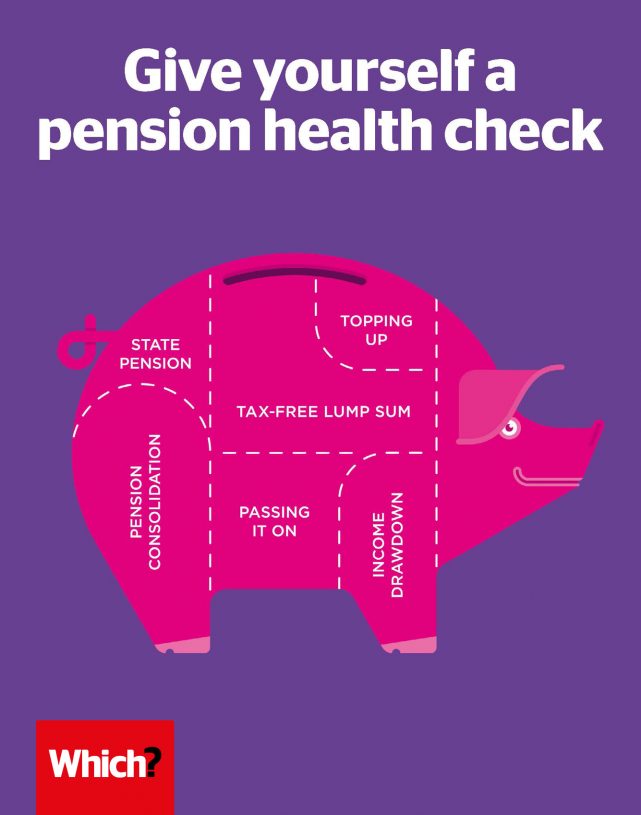
What to expect from your state pension
Many people’s retirement income is built on the foundation provided by the state pension, so it’s important to understand what you’re entitled to.
State pensions have had the biggest shake-up in a generation. In April 2016, a new single-tier state pension was introduced, replacing the old system, in which many people claimed additional state pension on top of a basic state pension. Basic state pensionThe income paid by the government to people who reached state pension age before 6 April 2016 and had sufficient National Insurance contributions. This has now been replaced by the single-tier state pension.
Read on for answers to some common questions about what to expect from your state pension.
Q: Do I qualify for a state pension?
A: Not everyone is entitled to the full state pension: you need to meet a number of criteria. You must work in the UK, have reached state pension age, made National Insurance (NI) contributions for 35 years (30 years if you reached state pension age before April 2016) and, if you aren’t in work, either pay voluntary NI contributions or be credited with them by the government. If you have fewer than 35 years of NI contributions, you may qualify for the state pension at a lower level, but if you don’t have at least 10 years of contributions, you won’t be entitled to any state pension at all.
Q: Which state pension will I get?
A: If you reached state pension age before 6 April 2016, you’ll be covered by the old system of basic and additional state pensions, and won’t be affected by the 2016 reforms. The old system will continue to run in parallel with the new one. Everyone reaching pension age on or after 6 April 2016 gets the new single-tier pension. Single-tier state pensionThe new state pension introduced on 6 April 2016 to replace the previous system made up of basic state pension and additional state pension. It is often referred to as the flat-rate state pension, although the amount you receive will depend on how much you have paid into the system during your working life.
Q: When can I claim my state pension?
A: You can claim when you reach state pension age. This is now 65 for both men and women. The state pension age will continue to rise for both men and women, until it reaches 66 in April 2020 and 67 between 2026 and 2028. After this, state pension age will be linked to longevity, and will be reviewed every five years. If you expect to receive a state pension, try our handy calculator to help you work out when it begins.
Q: How much state pension will I get?
A: If you reached state pension age before April 2016, the basic state pension is £129.20 a week (or £6,718.40 a year) in 2019-20. If you’re married, and both you and your spouse have built up state pension, you’ll get double this. But, if your partner hasn't built up their own pension, they will still be able to claim a state pension based on your record.
You may also have built up some additional state pension, Additional state pensionA second state pension payable to those who have made sufficient National Insurance contributions and not opted out via a private pension scheme. Previously known as the State Second Pension and Serps, it was replaced by the single-tier state pension in April 2016. previously known as the state earnings-related pension scheme (Serps) or state second pension (S2P). If you did, you’ll get more than £129.20 a week.
If you reach state pension age on or after 6 April 2016, the starting point for calculating what you get is the ‘full level’ of £168.60 a week in 2019-20. But you may get more or less than this. If you have made full NI payments, building up additional state pension, you’re likely to get more. If you ‘contracted out’ of the second state pension through a private pension plan and paid reduced NI contributions for several years, you’re likely to get less.
Crucially, you’ll get whichever is higher – the amount you would have got on the last day of the old system or the amount you would get had the new system been in place over the whole of your working life.
Q: What about the future of state pension?
A: Currently, the government is committed to ensuring that the value of the state pension is increased each year under the so-called ‘triple lock’ process. This means that the pension rises every year by whichever is the highest out of inflation, growth in earnings or 2.5%.
Q: Where can I find out what my state pension will be worth?
A: You can get a state pension statement from the Department for Work and Pensions. This will tell you an estimate of your future state pension given your NI record.
To get a statement, call 0345 300 0168, use the online service at gov.uk, or write to The Pension Service 9, Mail Handling Site A, Wolverhampton WV98 1LU.
The impact of the UK’s decision to leave the European Union will be felt across financial markets in both the short and longer term. Already, we’ve seen additional volatility, which may have an effect on the value of your pension savings - whether you’ve yet to retire or are now in an income drawdown plan.
For now, state pensions are unaffected. But, if the government is forced, at some point, to review the ‘triple lock’ pensions guarantee, then state pensions could be affected too. Brexit makes it more important than ever that you keep your pension planning under careful review.

