User guide
Finding your way around the guide
To navigate between pages, click or tap the arrows to go forwards to the next page or backwards to the previous one. The arrows can be found either side of the page and at the bottom, too (circled in green, below).


Menu/table of contents
Click or tap on the three horizontal lines in the top-right of your screen to open the main menu/table of contents. This icon is always visible whether you're using a computer, tablet or smartphone. The menu will open on top of the page you’re on. Click on any section title to visit that section. Click the cross at any time to close the table of contents.
Text size
On a computer, you'll see three different sized letter 'A's in the top-right of your screen. On a smartphone or tablet these are visible when you open the menu (see above). If you’re having trouble reading the guide, click or tap on each of the different 'A's to change the size of the text to suit you.
Pictures
On some images you'll see a blue double-ended arrow icon. Clicking or tapping on this will expand the picture so you can see more detail. Click or tap on the blue cross to close the expanded image.
Where we think a group of images will be most useful to you, we've grouped them together in an image gallery. Simply use the blue left and right arrows to scroll through the carousel of pictures.
Links
If you see a word or phrase that's bold and dark blue, you can click or tap on it to find out more. The relevant website will open in a new tab.
Jargon
If you see a word or phrase underlined, click or tap on the word and small window will pop up with a short explanation. Close this pop-up by clicking or tapping the cross in the corner.
Help
On a computer, you'll see a question mark icon in the top-right of your screen. On a smartphone or tablet this is visible when you open the menu (see above).
Clicking or tapping on the question mark will open this user guide. It opens on top of the page you're on and you can close it any time by clicking or tapping the cross in the top-right corner.
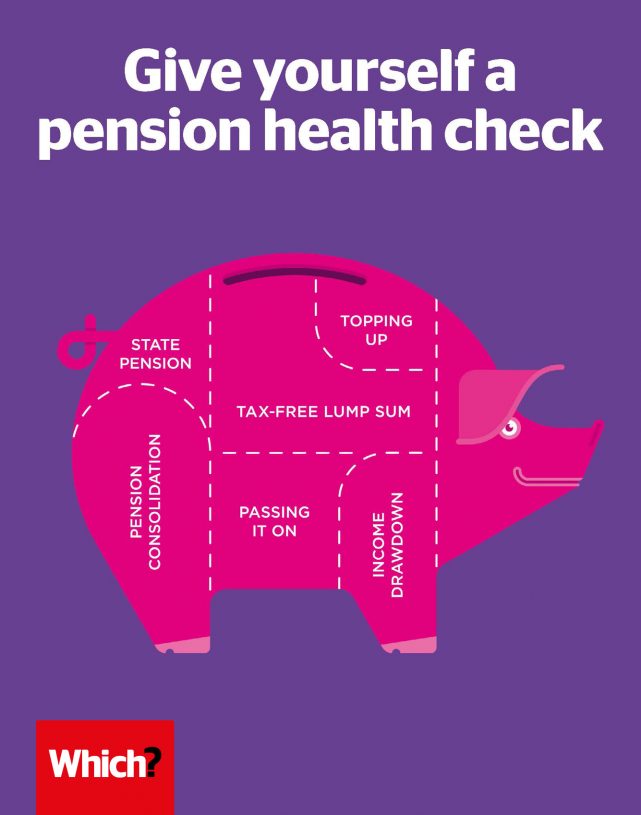
Workplace pensions in the spotlight
Everyone in employment should have access to a pension scheme at work – joining it is an excellent way to make provision for your retirement.

Everyone working for an employer now has access to an occupational pension scheme at work. All employers have to offer a scheme under ‘auto-enrolment’ pensions legislation. Since employers have to pay into such schemes on your behalf, it usually makes sense to stay in the scheme.
Workplace pension schemes – the two types:
- Final salary (also known as defined benefit) Defined benefit schemeAlso known as a final salary scheme, this is a pension plan where your pension is guaranteed to be a set proportion of your pre-retirement earnings. pension schemes offer a guaranteed income in retirement. What you’ll get will be calculated according to an agreed formula – typically, you’ll build up a certain amount of pension for every year that you’re in the scheme. Your employer might offer, say, a pension worth 1/60th of your final salary for each year that you've paid into the scheme. However, this type of arrangement is becoming increasingly rare – many employers have closed their final salary schemes to new members.
- Money purchase (also known as defined contribution) Defined contribution schemeAlso known as a money purchase scheme, this is a pension plan run by an employer or a private provider such as an insurer, where
your savings are invested and you decide how to use the money on retirement. pension schemes don’t offer any guarantees about your retirement income. Instead, your contributions are invested in assets such as shares and bonds, with the aim of building as large a pot of savings as possible by the time you retire. The amount of pension you’ll then receive depends on how you convert your savings into income.
How much should I pay in?
Under the auto-enrolment Automatic enrolmentThe system that requires all employers to operate a pension scheme for staff and to automatically enrol them unless they’ve specifically opted out. system both your employer and you have to pay in a minimum contribution rate to your pension fund. Since April 2019 these minimum contributions have been 3% for employers and 5% for employees (including 1% tax relief).
Some employers are more generous, while you also have the option of making additional contributions yourself – in many pension schemes, employers also pay in more if you choose to do so. In a defined contribution scheme, these extra contributions top up your fund, while in a defined benefit scheme they’ll buy you additional guaranteed pension.
Generally, it makes sense to contribute as much as possible to your pension savings – especially if an employer is matching your savings. But there are maximum annual and lifetime pension allowances that will see you taxed heavily if you exceed them. For most people the maximum annual contribution is £40,000, while tax charges will apply on pension funds that grow to be worth more than £1m.
Perhaps you would like to top up your workplace pension but other priorities are currently more pressing. Which? members can ring our Money Helpline on 029 2267 0001 for independent, one-to-one guidance on how to juggle competing financial concerns. Learn more about the Which? Money Helpline.
How much will I receive?
In a defined benefit scheme, you will get a good idea of the pension income you’re heading for by checking the formula that the scheme uses. But in a defined contribution scheme there are a number of factors to consider:
- how much you contribute each month
- how much your employer contributes
- how long you contribute for
- how well the investments perform
- how much any charges eat into your savings
- how much you take as a lump sum on retirement before converting your savings into income.
Your pension providers should send you an annual statement with a projection of what your savings will be worth once you retire. And you can ask for a forecast at any time.
If you change employers during your career, you may end up having several different pension pots, in which case you may want to consolidate all your workplace and personal pensions in one place prior to retirement. This can make it easier to buy an annuity AnnuityA guaranteed retirement income that provides you with a regular payment, usually for life. or go into drawdown, Income drawdownThe arrangement that enables you to leave your pension pot invest in retirement, drawing an income or lump sums from it as and when you choose. as all your money will be in one place. However, beware of exit penalties – you'll have less time to recoup the cost before you retire. Seek advice about the pros and cons of consolidation – see Where to get the best advice.
While they may miss out on a workplace pension scheme, self-employed people have access to a broad range of private pension plans – read more in the Personal pensions explained section.
The next section How to exploit pension freedom outlines the different options for drawing an income from your pension savings.


