User guide
Finding your way around the guide
To navigate between pages, click or tap the arrows to go forwards to the next page or backwards to the previous one. The arrows can be found either side of the page and at the bottom, too (circled in green, below).


Menu/table of contents
Click or tap on the three horizontal lines in the top-right of your screen to open the main menu/table of contents. This icon is always visible whether you're using a computer, tablet or smartphone. The menu will open on top of the page you’re on. Click on any section title to visit that section. Click the cross at any time to close the table of contents.
Text size
On a computer, you'll see three different sized letter 'A's in the top-right of your screen. On a smartphone or tablet these are visible when you open the menu (see above). If you’re having trouble reading the guide, click or tap on each of the different 'A's to change the size of the text to suit you.
Pictures
On some images you'll see a blue double-ended arrow icon. Clicking or tapping on this will expand the picture so you can see more detail. Click or tap on the blue cross to close the expanded image.
Where we think a group of images will be most useful to you, we've grouped them together in an image gallery. Simply use the blue left and right arrows to scroll through the carousel of pictures.
Links
If you see a word or phrase that's bold and dark blue, you can click or tap on it to find out more. The relevant website will open in a new tab.
Jargon
If you see a word or phrase underlined, click or tap on the word and small window will pop up with a short explanation. Close this pop-up by clicking or tapping the cross in the corner.
Help
On a computer, you'll see a question mark icon in the top-right of your screen. On a smartphone or tablet this is visible when you open the menu (see above).
Clicking or tapping on the question mark will open this user guide. It opens on top of the page you're on and you can close it any time by clicking or tapping the cross in the top-right corner.
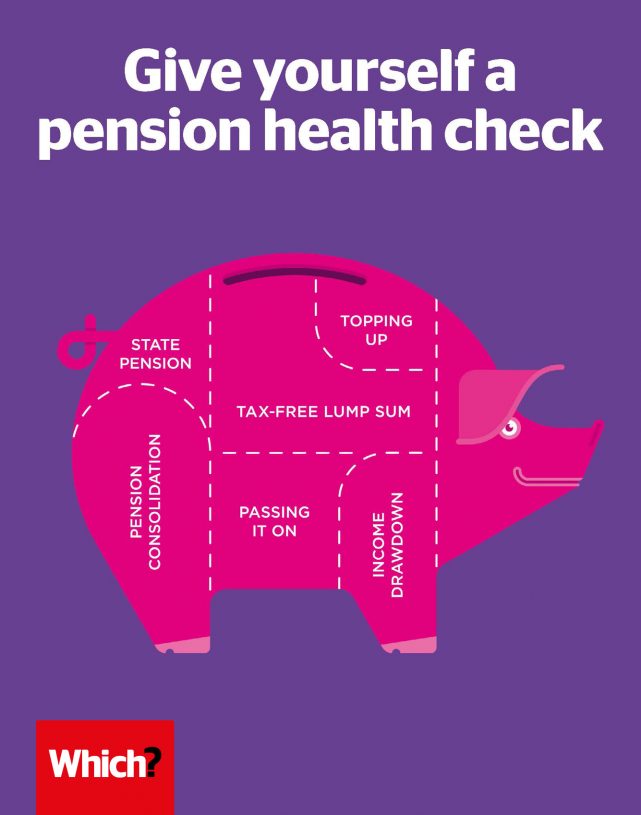
Welcome

Planning for retirement has never been so crucial. The changing landscape of pensions legislation, the fact that we are living longer and the increasing pressure on state resources make it imperative that you plan ahead to give yourself the best possible chance of enjoying a comfortable retirement.
That’s where this guide comes in. It will help you give your pension plans a thorough health check and, if you need to, make changes so that you can achieve your goals for later in life.
Don’t be put off by pensions jargon. With our help, you can assess where your retirement planning stands right now, where you need to get to and how to do so. There’s plenty of help and advice available, and we’ll tell you where to find it.
The pension freedom reforms introduced in 2015 gave everyone more options as they seek to make the best of their retirement years. With careful planning, and our assistance, you can seize that opportunity.
In this guide
-
What to expect from your state pension
Many people’s retirement income is built on the foundation provided by the state pension, so it’s important to understand what you’re entitled to.
-
How to make the most of your state pension
There are a number of ways to boost the value of your state pension, both during the years when you’re building up your entitlement and when you’re at the point of retirement. Consider these three options.
-
Workplace pensions in the spotlight
Everyone in employment should have access to a pension scheme at work – joining it is an excellent way to make provision for your retirement.
-
How to exploit pension freedom
There is now greater freedom than ever about how to use your retirement savings, but it’s important to choose the best solution for your needs.
-
Five steps to successful pension planning
Keep a close eye on how much you’re saving so that you’ve got time to adjust your plans in order to hit your targets.
-
Getting the best deal from annuities
While pension freedom has given people more choice about how to use their retirement savings, buying an annuity will still be the best option for many.
-
Getting the best deal from income drawdown
If you do opt for income drawdown in retirement, make sure you’ve explored all the options to get the arrangement that suits you the best.
-
Personal pensions explained
For those without a workplace pension, or those seeking more control of their savings and better investment performance, a personal pension may be a good option.
-
Where to get the best guidance
In an increasingly complex pensions landscape, getting reliable and relevant information will give you the best chance of making the right retirement-planning decisions.
-
Your tax in retirement
Sadly, your liability to tax doesn’t come to an end once you retire. You’ll still need to pay tax if your income is high enough.
-
Jargon buster
Get to grips with the key pension terms using our jargon buster.
LEGAL
© Which? Ltd 2019. The guide may not be reproduced, stored in a retrieval system, transmitted in any form or otherwise made available to third parties without the written permission of Which? Ltd. Commercial use of the guide is not permitted. You can enquire about using Which? content by emailing corporatequeries@which.co.uk.
This guide has been produced for general information and interest only. Which? makes every effort to ensure that the information in the guide is correct but we can’t guarantee that it’s 100% free of inaccuracies, errors and omissions.

