User guide
Finding your way around the guide
To navigate between pages, click or tap the arrows to go forwards to the next page or backwards to the previous one. The arrows can be found either side of the page and at the bottom, too (circled in green, below).


Menu/table of contents
Click or tap on the three horizontal lines in the top-right of your screen to open the main menu/table of contents. This icon is always visible whether you're using a computer, tablet or smartphone. The menu will open on top of the page you’re on. Click on any section title to visit that section. Click the cross at any time to close the table of contents.
Text size
On a computer, you'll see three different sized letter 'A's in the top-right of your screen. On a smartphone or tablet these are visible when you open the menu (see above). If you’re having trouble reading the guide, click or tap on each of the different 'A's to change the size of the text to suit you.
Pictures
On some images you'll see a blue double-ended arrow icon. Clicking or tapping on this will expand the picture so you can see more detail. Click or tap on the blue cross to close the expanded image.
Where we think a group of images will be most useful to you, we've grouped them together in an image gallery. Simply use the blue left and right arrows to scroll through the carousel of pictures.
Links
If you see a word or phrase that's bold and dark blue, you can click or tap on it to find out more. The relevant website will open in a new tab.
Jargon
If you see a word or phrase underlined, click or tap on the word and small window will pop up with a short explanation. Close this pop-up by clicking or tapping the cross in the corner.
Help
On a computer, you'll see a question mark icon in the top-right of your screen. On a smartphone or tablet this is visible when you open the menu (see above).
Clicking or tapping on the question mark will open this user guide. It opens on top of the page you're on and you can close it any time by clicking or tapping the cross in the top-right corner.
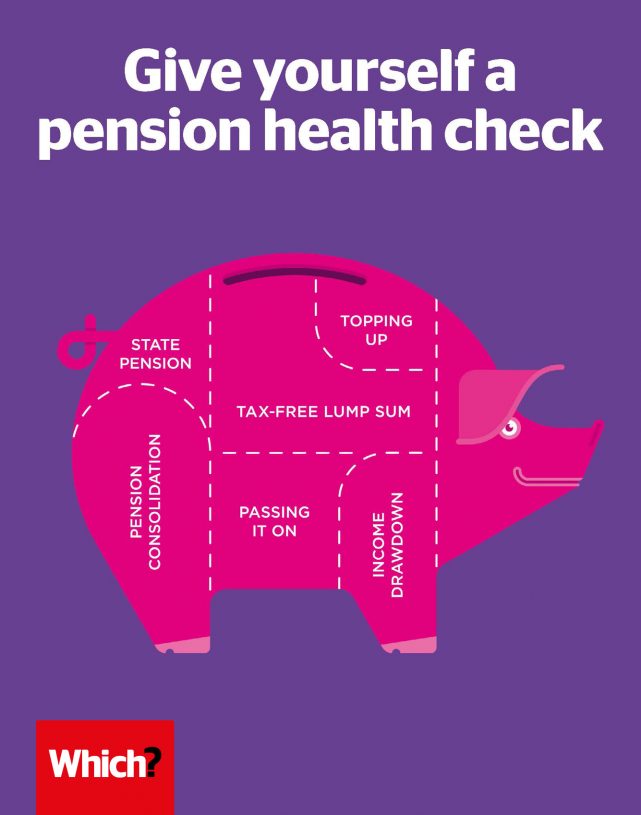
Jargon buster
Get to grips with the key pension terms using our jargon buster.
- Active fund An investment fund with a manager who chooses where to invest.
- Additional state pension A second state pension payable to those who have made sufficient National Insurance contributions and not opted out via a private pension scheme. Previously known as the State Second Pension and Serps, it was replaced by the single-tier state pension in April 2016.
- Annual allowance The maximum that can be saved in a private pension plan. In 2018 the limit for most people is £40,000.
- Annual management charge The fee you pay annually on a private pension or on individual funds – usually expressed as a percentage of the value of your savings.
- Annuity A guaranteed retirement income that provides you with a regular payment, usually for life.
- Automatic enrolment The system that requires all employers to operate a pension scheme for staff and to automatically enrol them unless they’ve specifically opted out.
- Basic state pension The income paid by the government to people who reached state pension age before 6 April 2016 and had sufficient National Insurance contributions. This has now been replaced by the single-tier state pension.
- Bonds Loans made by investors to companies, governments and other bodies – these bonds can be bought and sold by investors.
- Defined benefit scheme Also known as a final salary scheme, this is a pension plan where your pension is guaranteed to be a set proportion of your pre-retirement earnings.
- Defined contribution scheme Also known as a money purchase scheme, this is a pension plan run by an employer or a private provider such as an insurer, where your savings are invested and you decide how to use the money on retirement.
- Income drawdown The arrangement that enables you to leave your pension pot invested in retirement, drawing an income or lump sums from the money as and when you choose to.
- Index-tracking fund A fund that aims to mirror the performance of a particular market, rather than to beat it – also known as a passive fund.
- Occupational pension scheme A pension scheme offered by an employer.
- Open-market option The right of people at retirement to use their pension fund to shop around for the best annuity deal for them.
- Personal pension An individual pension plan offered by a company such as an insurance company.
- Private pension plans Schemes that are designed to provide income benefits at retirement. Generally, these schemes have a formal structure and tax breaks.
- Retirement age The age at which you aim to start using your pension plan. Usually, but not always, this is at the point when you stop working or reduce your working hours. The state retirement age is currently being raised and equalised between men and women - see What to expect from your state pension in this guide. In private pension schemes you can choose a retirement age. But no pension savings may be cashed in before age 55.
- Self-invested personal pension (Sipp) A personal pension that offers wide investment choice before retirement and/or in drawdown.
- Single-tier state pension The new state pension introduced on 6 April 2016 to replace the previous system made up of basic state pension and additional state pension. It is often referred to as the flat-rate state pension, although the amount you receive will depend on how much you have paid into the system during your working life.
- Stakeholder pension A personal pension that limits charges to certain maximums.
- Tax-free lump sum The amount of cash that you can take from your pension pot tax-free – typically 25% of the total. You can withdraw this money as a single lump sum or in a series of payments.
- Uncrystallised funds pension lump sums Lump sums withdrawn from pensions outside of income drawdown – the first 25% of this money is tax-free. You can take this money in a single lump sum or in a series of payments.

