User guide
Finding your way around the guide
To navigate between pages, click or tap the arrows to go forwards to the next page or backwards to the previous one. The arrows can be found either side of the page and at the bottom, too (circled in green, below).


Menu/table of contents
Click or tap on the three horizontal lines in the top-right of your screen to open the main menu/table of contents. This icon is always visible whether you're using a computer, tablet or smartphone. The menu will open on top of the page you’re on. Click on any section title to visit that section. Click the cross at any time to close the table of contents.
Text size
On a computer, you'll see three different sized letter 'A's in the top-right of your screen. On a smartphone or tablet these are visible when you open the menu (see above). If you’re having trouble reading the guide, click or tap on each of the different 'A's to change the size of the text to suit you.
Pictures
On some images you'll see a blue double-ended arrow icon. Clicking or tapping on this will expand the picture so you can see more detail. Click or tap on the blue cross to close the expanded image.
Where we think a group of images will be most useful to you, we've grouped them together in an image gallery. Simply use the blue left and right arrows to scroll through the carousel of pictures.
Links
If you see a word or phrase that's bold and dark blue, you can click or tap on it to find out more. The relevant website will open in a new tab.
Jargon
If you see a word or phrase underlined, click or tap on the word and small window will pop up with a short explanation. Close this pop-up by clicking or tapping the cross in the corner.
Help
On a computer, you'll see a question mark icon in the top-right of your screen. On a smartphone or tablet this is visible when you open the menu (see above).
Clicking or tapping on the question mark will open this user guide. It opens on top of the page you're on and you can close it any time by clicking or tapping the cross in the top-right corner.
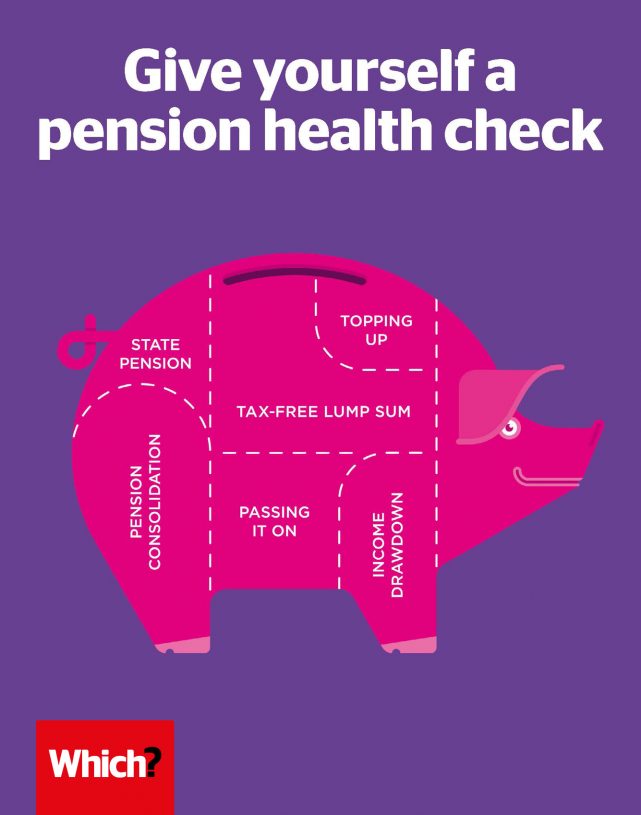
How to make the most of your state pension
There are a number of ways to boost the value of your state pension, both during the years when you’re building up your entitlement and when you’re at the point of retirement. Consider these three options.
1. Build up National Insurance (NI) contributions
Since April 2016, you need 35 years of NI contributions to qualify for a full state pension. NI is normally paid directly from your salary if you're an employee, or via your tax return if you are self-employed, but you don't necessarily have to be working to make contributions. You can get NI credits if:
- you’ve been out of work due to illness, unemployment or maternity leave
- you’re a parent of children under the age of 12 for whom you’re claiming Child Benefit
- you’re a carer for someone sick or disabled, a foster carer or you receive Carer’s Allowance
- if you’re working but don’t earn enough to pay NI.
If you’re unlikely to qualify for a full state pension because of gaps in your NI record, or you contracted out, you can make voluntary contributions (known as Class 3 NI contributions) to top it up, although usually only for gaps in the past six years.
Note: Call HMRC NI helpline (0300 200 3500) to check your record or to find out how to make voluntary contributions.
2. Defer taking your state pension
If you opt not to take your pension when you reach state pension age, you will receive a bonus later on to compensate you for the pension you miss. For every nine weeks you defer, you’ll get a 1% increase in the value of your state pension. This works out at a 5.8% increase for each full year.
Note: Bear in mind that it will take some time to recoup what you’ve given up. If you defer for a year, it will be 17 years before you’ve been compensated in full and start to make a profit, so you need to be in good health for this to be a worthwhile option.
Visit the Which? website for more information on deferring your state pension.
Visit which.co.uk for more advice on getting the most from the state pension.
3. Claim Pension Credit
If your income in retirement is below a certain level, you can apply for Pension Credit. If you qualify, this will top up your income to a set level – £167.25 a week for a single person or £255.25 for couples in 2019-20. To find out if you’re eligible and to calculate how much you could get, use the official calculator on the gov.uk website.
Note: If you reached state pension age before 6 April 2016, you may also qualify for Savings Credit – an additional pension credit designed to reward people for saving a little towards their retirement. The maximum you can get is £13.73 per week for a single person or £15.35 for a couple in 2019-20.
From October 2015 until April 2017 a temporary pension top-up arrangement was in place for anyone who retired before 6 April 2016. This deal was introduced due to the fact that the old, basic state pension could work out to be less generous than the single-tier rate paid today. Under the scheme you could pay to get an immediate top-up to your pension. This arrangement has now ended, but don’t worry, there are still ways to fill any gaps in your NI record – read our expert advice on how to bolster your state pension.

