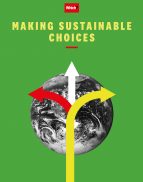User guide
Finding your way around the guide
To navigate between pages, click or tap the arrows to go forwards to the next page or backwards to the previous one. The arrows can be found either side of the page and at the bottom, too (circled in green, below).


Menu/table of contents
Click or tap on the three horizontal lines in the top-right of your screen to open the main menu/table of contents. This icon is always visible whether you're using a computer, tablet or smartphone. The menu will open on top of the page you’re on. Click on any section title to visit that section. Click the cross at any time to close the table of contents.
Text size
On a computer, you'll see three different sized letter 'A's in the top-right of your screen. On a smartphone or tablet these are visible when you open the menu (see above). If you’re having trouble reading the guide, click or tap on each of the different 'A's to change the size of the text to suit you.
Pictures
On some images you'll see a blue double-ended arrow icon. Clicking or tapping on this will expand the picture so you can see more detail. Click or tap on the blue cross to close the expanded image.
Where we think a group of images will be most useful to you, we've grouped them together in an image gallery. Simply use the blue left and right arrows to scroll through the carousel of pictures.
Links
If you see a word or phrase that's bold and dark blue, you can click or tap on it to find out more. The relevant website will open in a new tab.
Jargon
If you see a word or phrase underlined, click or tap on the word and small window will pop up with a short explanation. Close this pop-up by clicking or tapping the cross in the corner.
Help
On a computer, you'll see a question mark icon in the top-right of your screen. On a smartphone or tablet this is visible when you open the menu (see above).
Clicking or tapping on the question mark will open this user guide. It opens on top of the page you're on and you can close it any time by clicking or tapping the cross in the top-right corner.
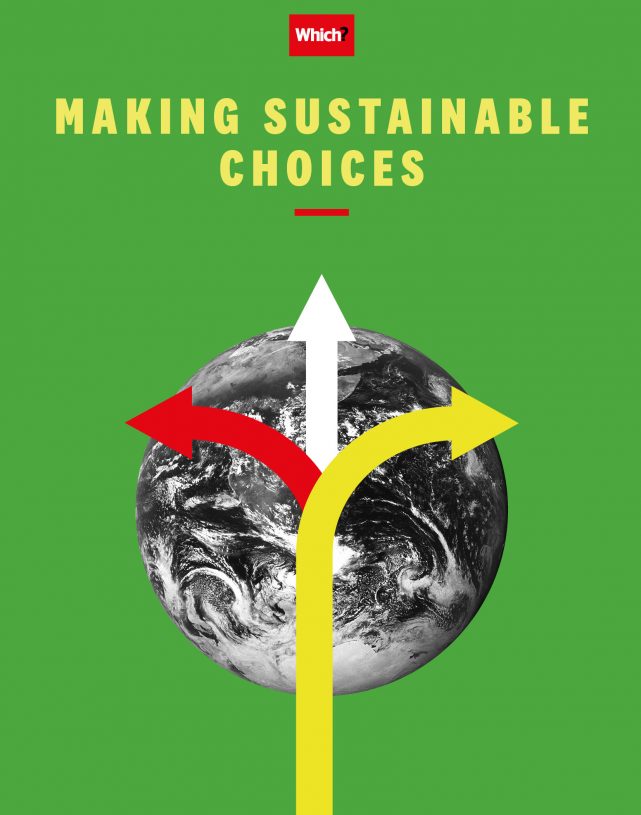
1. PRODUCTS & SERVICES
Many UK households buy too much stuff and don’t really use it all. Here’s how you can be more thoughtful with your purchases

Whether it’s a blender bought at the start of a health kick that never happened or a summer coat that always gets thrown to the side whenever the sun shines, UK households tend to purchase more than they need – and waste more than they should.
No one is expecting people to live without a mobile phone, laptop, washing machine or TV, but if we do choose to own electronic devices and white goods, it’s important we don’t over-consume these products. Much of the environmental harm comes from manufacturing and recycling or disposal processes, with each using lots of energy, from mining to landfill. We should only buy items when it’s really necessary.
Where possible, it’s always a good idea to choose products that are built to last. When you do wave goodbye to an unwanted or no-longer-needed item, dispose of it responsibly. As you’ll see in the following pages, it really doesn’t take much effort to take better care of the planet.