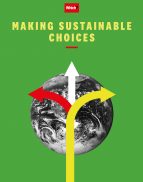User guide
Finding your way around the guide
To navigate between pages, click or tap the arrows to go forwards to the next page or backwards to the previous one. The arrows can be found either side of the page and at the bottom, too (circled in green, below).


Menu/table of contents
Click or tap on the three horizontal lines in the top-right of your screen to open the main menu/table of contents. This icon is always visible whether you're using a computer, tablet or smartphone. The menu will open on top of the page you’re on. Click on any section title to visit that section. Click the cross at any time to close the table of contents.
Text size
On a computer, you'll see three different sized letter 'A's in the top-right of your screen. On a smartphone or tablet these are visible when you open the menu (see above). If you’re having trouble reading the guide, click or tap on each of the different 'A's to change the size of the text to suit you.
Pictures
On some images you'll see a blue double-ended arrow icon. Clicking or tapping on this will expand the picture so you can see more detail. Click or tap on the blue cross to close the expanded image.
Where we think a group of images will be most useful to you, we've grouped them together in an image gallery. Simply use the blue left and right arrows to scroll through the carousel of pictures.
Links
If you see a word or phrase that's bold and dark blue, you can click or tap on it to find out more. The relevant website will open in a new tab.
Jargon
If you see a word or phrase underlined, click or tap on the word and small window will pop up with a short explanation. Close this pop-up by clicking or tapping the cross in the corner.
Help
On a computer, you'll see a question mark icon in the top-right of your screen. On a smartphone or tablet this is visible when you open the menu (see above).
Clicking or tapping on the question mark will open this user guide. It opens on top of the page you're on and you can close it any time by clicking or tapping the cross in the top-right corner.
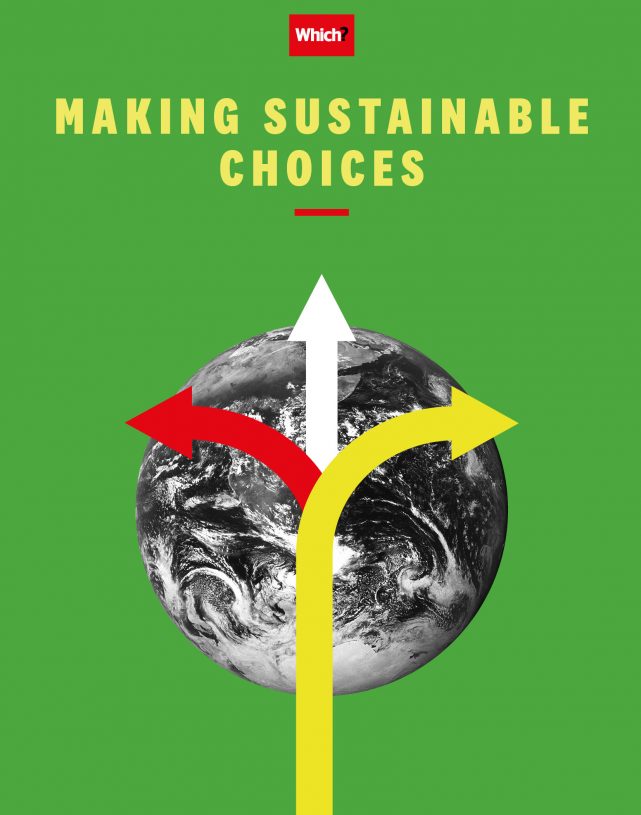
Handle with care – and repair
Choose good-quality products that are made to stand the test of time and don’t be too hasty to replace them, especially when it comes to tech
Longevity is an increasingly important consideration for anyone looking to buy a new product. Choose wisely in the first place – purchasing energy-efficient appliances will benefit the planet and your pocket. Our research uncovers which models to consider, and our appliance running cost tools break down which ones are cheapest to run.
It's also important to take care of what you own and repair what you can – sustainable living involves trying to keep things for the long haul.
Can you fix it?
Yes, you can – with a little know-how. Here we look at some common appliance faults that are fairly straightforward to repair:
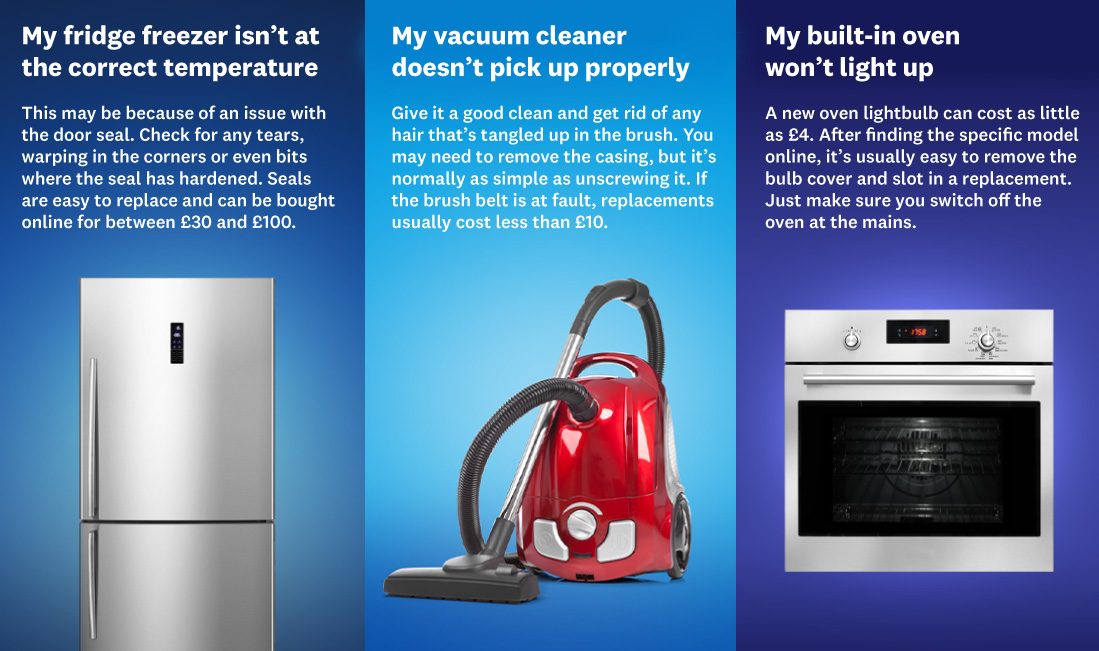
What fixes are best left to the professionals? Find out in our repair or replace guide.
Remember, if a product is faulty, take advantage of any manufacturer’s warranty or guarantee. Plus, the new ‘right to repair’ EU law ensures manufacturers are legally obliged to make spare parts available for up to 10 years. This should make the likes of refrigerators, washing machines, dishwashers and televisions last longer.
If you do have to throw something away, do it in the right way. See Wise up to waste for more information. For tricky electrical items, follow our guide on how to recycle them.
The entire technology industry seems to be built upon an ongoing cycle of incremental upgrades, which undoubtedly causes harm to the environment. It is driven by our collective desire to own the latest device, by manufacturers promoting the latest models and by digital obsolescence, whereby older models are no longer supported through software updates. The results of digital obsolescence range from annoying (your smart TV no longer accessing all the streaming apps) to unsafe (your mobile not receiving the crucial security support it needs to protect your data).
At Which?, we've got an ongoing programme of work looking at the lifespans of smart products to help consumers make more sustainable and informed decisions. We also want manufacturers to change their approach and ensure longer lasting, more sustainable products are brought to market. Our policy experts are calling for more transparency from smartphone manufacturers on their updates policies, and minimum support periods of at least five years. We also want manufacturers to encourage repair by providing easier access to affordable spare parts and repair tools and to make available repair information. We're looking to influence legislation in both of these areas.
In the meantime, here are some dos and don’ts to lessen your tech's impact:
- Do check how long your tech will last. Use the Which? support calculators for smartphones, tablets, laptops and routers to find out how long your devices will get security updates for.
- Do think about replacing old tech – but do it infrequently. If you are buying a new computer, note that a laptop with an external monitor works just as well as a desktop, but uses far less energy.
- Do consider going second-hand or refurbished. With a bit of know-how and some careful checks you can get yourself a bargain that's better for the planet. Our specialist guides for smartphones, laptops and televisions can help you do this.
- Do look into repairing your device before moving on. Suss out your options for a broken mobile or try some easy laptop fixes yourself. If you aren't confident and would like a helping hand, look up your local Repair Cafe or Restart Party.
- Don't forget to switch things off. When devices are left on standby, they continuously use a small amount of energy, as do things such as laptop chargers if not turned off at the socket.
- Don't overlook smart tech. There’s a real opportunity to use smart home tech to cut your overall energy use, on simple things such as your home’s heating.