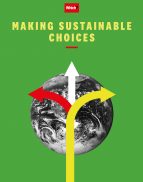User guide
Finding your way around the guide
To navigate between pages, click or tap the arrows to go forwards to the next page or backwards to the previous one. The arrows can be found either side of the page and at the bottom, too (circled in green, below).


Menu/table of contents
Click or tap on the three horizontal lines in the top-right of your screen to open the main menu/table of contents. This icon is always visible whether you're using a computer, tablet or smartphone. The menu will open on top of the page you’re on. Click on any section title to visit that section. Click the cross at any time to close the table of contents.
Text size
On a computer, you'll see three different sized letter 'A's in the top-right of your screen. On a smartphone or tablet these are visible when you open the menu (see above). If you’re having trouble reading the guide, click or tap on each of the different 'A's to change the size of the text to suit you.
Pictures
On some images you'll see a blue double-ended arrow icon. Clicking or tapping on this will expand the picture so you can see more detail. Click or tap on the blue cross to close the expanded image.
Where we think a group of images will be most useful to you, we've grouped them together in an image gallery. Simply use the blue left and right arrows to scroll through the carousel of pictures.
Links
If you see a word or phrase that's bold and dark blue, you can click or tap on it to find out more. The relevant website will open in a new tab.
Jargon
If you see a word or phrase underlined, click or tap on the word and small window will pop up with a short explanation. Close this pop-up by clicking or tapping the cross in the corner.
Help
On a computer, you'll see a question mark icon in the top-right of your screen. On a smartphone or tablet this is visible when you open the menu (see above).
Clicking or tapping on the question mark will open this user guide. It opens on top of the page you're on and you can close it any time by clicking or tapping the cross in the top-right corner.
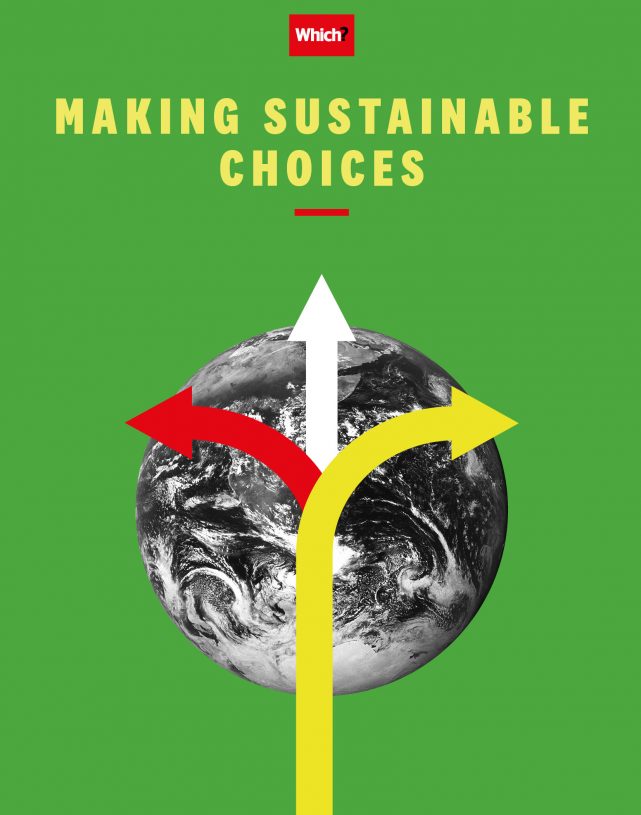
Monitor your energy use
You have the power to both save the planet and money, simply by cutting back on your energy consumption
Every day we rely on energy to heat our homes, chill our food, clean our clothes and charge our mobiles and tech. We depend on electricity and gas to go about our daily lives, but just because it’s convenient, this doesn’t mean we should be frivolous with how much we use.
Get smart
Stopping to think about your energy usage is the first step to reducing the amount that is wasted. A smart meter will show you how much energy you're using, what it's costing and help you to track down your energy-guzzling gadgets. Find out how much electricity you use.
Get saving
Little changes that require minimal effort quickly add up – especially if you do them daily. What’s more, you’ll not only help to save the environment, you could also save money.
Simple tips for easy wins:
- Turn down the heating
Set your room thermostat to 18°C instead of 19°C and that small difference will reduce your carbon footprint Carbon footprintThe amount of carbon dioxide (or the equivalent in other greenhouse gases) released into the atmosphere as a result of the activities of an individual or organisation – one degree can save 310kg of CO2 Carbon dioxide (CO2)A gas that occurs naturally in the Earth’s atmosphere and is also the main greenhouse gas produced by human activities and £60 a year for a typical household. - Wash clothes at 20°C
Which? research has found that switching from a 40°C to a 20°C wash would save the same amount of CO2 Carbon dioxide (CO2)A gas that occurs naturally in the Earth’s atmosphere and is also the main greenhouse gas produced by human activities taking over 400,000 cars off the road. Even opting for a 30°C wash makes a 37% saving in energy. Buying a washing machine with the right capacity for your needs means you’ll put on fewer loads. - Keep your kettle clean
A kettle that’s full of limescale is going to use more energy to boil water, so descale it regularly. Remember, too, when making a cuppa to only boil the amount of water you need. - Wise up to washing up
Even the least water-efficient dishwasher still only uses half the amount of water compared to washing by hand. Learn how to load it properly, too. - Buy efficient appliances
If it’s time to buy a new television, tumble dryer or something else for your home, choose an item that's energy efficient and more environmentally friendly to run. Look for the new energy labels on products and for further peace of mind, pick a Which? Eco Buy.
While many people who have found themselves sitting at a study desk or kitchen table during lockdown can list a range of benefits as a result of working from home, pandemic restrictions mean households have been using more energy for heating, lighting and running appliances. To counterbalance this, why not…
- Turn down the lights. Turning your computer screen brightness down from 100% to 70% could reduce energy usage by 20%.
- Dry washing outdoors. Use any outside space (even a balcony) to hang out clothes instead of tumble drying. Because you're at home, you can keep an eye on the weather and any ominous clouds.
- Don’t leave tech on standby. At the end of the day, turn off laptops, computers and monitors. Standby mode still uses a small amount of electricity.
Read our online guide for more advice.