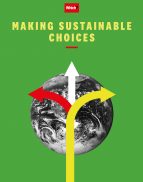User guide
Finding your way around the guide
To navigate between pages, click or tap the arrows to go forwards to the next page or backwards to the previous one. The arrows can be found either side of the page and at the bottom, too (circled in green, below).


Menu/table of contents
Click or tap on the three horizontal lines in the top-right of your screen to open the main menu/table of contents. This icon is always visible whether you're using a computer, tablet or smartphone. The menu will open on top of the page you’re on. Click on any section title to visit that section. Click the cross at any time to close the table of contents.
Text size
On a computer, you'll see three different sized letter 'A's in the top-right of your screen. On a smartphone or tablet these are visible when you open the menu (see above). If you’re having trouble reading the guide, click or tap on each of the different 'A's to change the size of the text to suit you.
Pictures
On some images you'll see a blue double-ended arrow icon. Clicking or tapping on this will expand the picture so you can see more detail. Click or tap on the blue cross to close the expanded image.
Where we think a group of images will be most useful to you, we've grouped them together in an image gallery. Simply use the blue left and right arrows to scroll through the carousel of pictures.
Links
If you see a word or phrase that's bold and dark blue, you can click or tap on it to find out more. The relevant website will open in a new tab.
Jargon
If you see a word or phrase underlined, click or tap on the word and small window will pop up with a short explanation. Close this pop-up by clicking or tapping the cross in the corner.
Help
On a computer, you'll see a question mark icon in the top-right of your screen. On a smartphone or tablet this is visible when you open the menu (see above).
Clicking or tapping on the question mark will open this user guide. It opens on top of the page you're on and you can close it any time by clicking or tapping the cross in the top-right corner.
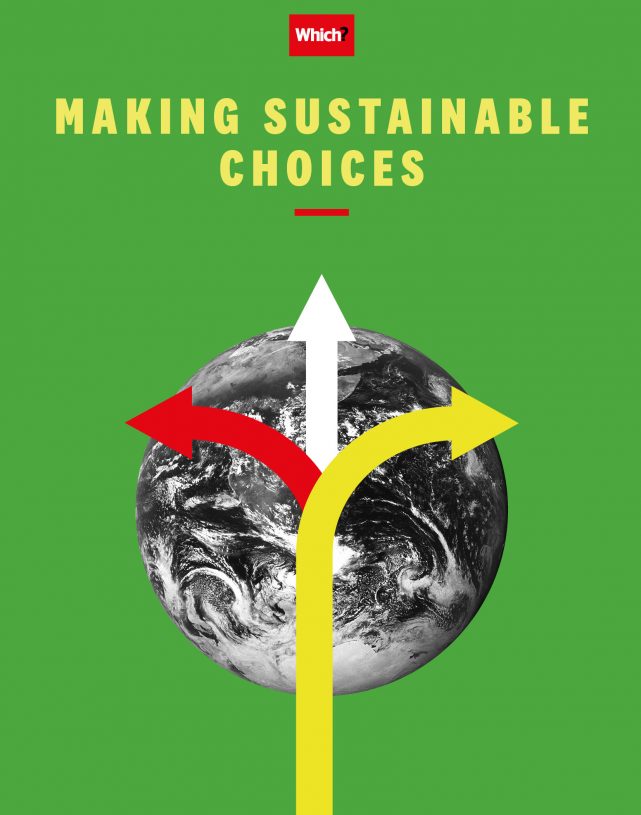
Go with the low
Think it’s time for a clean-up? If you’re in the market for a new or used car, find out which vehicles have the lowest emissions
Which? car emission tests, which are tougher than official tests and produce more realistic figures, have revealed some good and bad news. We’re pleased to discover that in newer cars there is a significant decrease in emissions that harm human health, such as oxides of nitrogen (NOx) NOx (oxides of nitrogen)NOx is comprised of two gasses: nitric oxide (NO) and nitrogen dioxide (NO2). Of the two, NO2 is the gas that causes us the most harm. It’s an irritant that can cause inflammation of our airways, and can affect immune cells in the lungs. Over a prolonged period of time, it is thought NO2 can affect how our lungs work and carbon monoxide. However, the same ‘cleaner’ cars are actually producing more CO2 Carbon dioxide (CO2)A gas that occurs naturally in the Earth’s atmosphere and is also the main greenhouse gas produced by human activities our tests, which is disconcerting as this comes at the expense of our planet’s health.
However, it’s not all doom and gloom. Over the next few years as technology is refined, we expect cars to become more fuel efficient. And even today, if you’re looking to buy a new car or upgrade, there are some vehicles available that strike a balance of low CO2 and low air pollutants. So which makes and models are worth considering? Take a look at our free car CO2 checker.
The list includes every car we’ve tested since 2012 and provides information about the amount of CO2 that comes out of the exhaust pipe (tank-to-wheel CO2), as well as the wheel-to-wheel CO2 figure, which takes account of the CO2 impact of generating the fuel and looks at how efficiently the car uses that fuel.